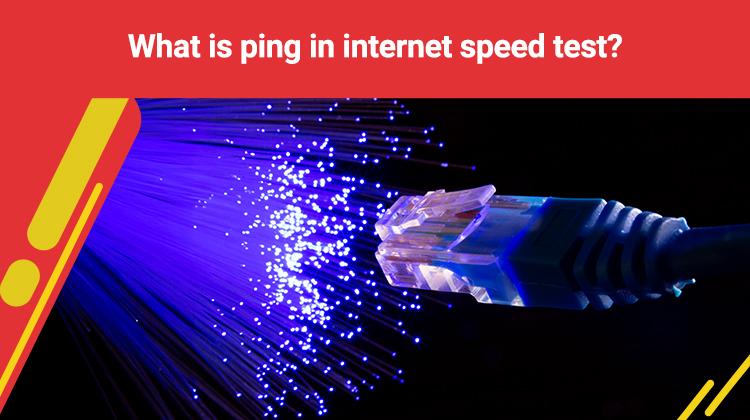How to read a wifi speed test result?
-
11
-
13 Feb 2025
-
4 minutes
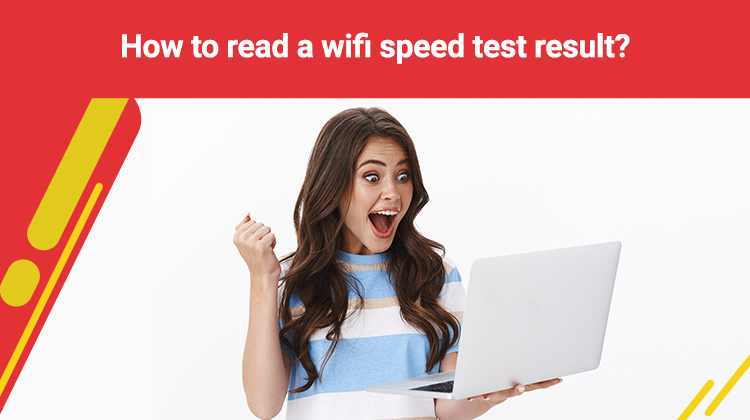
Have you ever wondered whether your internet connection is as fast as promised? Running a WiFi speed test online is a quick and effective way to evaluate your network's performance. But once you've got the results, how do you read them? This blog will guide you through understanding your WiFi speed test results, helping you know what makes a good outcome and how to test your WiFi speed at home accurately.
How to Test WiFi Speed at Home
Testing your WiFi speed at home is simple and requires no technical expertise. Here's a step-by-step guide to ensure accurate results:
- Choose a Reliable Tool: Start by using a trusted WiFi speed test online tool such as Speedtest by Ookla, Fast.com, or Google Speed Test. These tools measure download speed, upload speed, and ping.
- Connect to Your Network: Ensure you are connected to the WiFi network you want to test. Do not run the test on a mobile data connection or a different WiFi network.
- Close Background Applications: To get the most accurate reading of your internet speed, shut down applications, downloads, or devices that may consume bandwidth.
- Run the Test: Open your chosen WiFi speed test tool and click "Go" or "Start." The test usually takes less than a minute and provides metrics such as download speed, upload speed, and latency.
- Repeat for Accuracy: Test the speed at different times of the day to get a more comprehensive view of your WiFi speed.
What is a Good WiFi Speed Test Result?
A "good" WiFi speed depends on your specific internet usage needs. Here's a breakdown:
For Basic Browsing and Emails:
- Speed Required: 1-5 Mbps
- Ideal for checking emails, browsing websites, and light streaming.
For Streaming in HD or Gaming:
- Speed Required: 10-25 Mbps
- Best for HD video streaming and online gaming with little or no buffering or lag.
For Heavy Streaming, Video Calls, or Multiple Users:
- Speed Required: 50 Mbps or more
- Required for households with multiple devices streaming, gaming, or video calls at the same time.
Ping/Latency
A low ping of less than 20ms is perfect for gaming and real-time applications. A high ping of over 100ms will cause noticeable lag.
Upload Speed: For uploading files such as documents or social media posts, 5-10 Mbps will suffice. Activities like live streaming or uploading large files require 20 Mbps or more.
How To Read Your WiFi Speed Test
After you have completed your online WiFi speed test, you should see three major metrics:
Download Speed
What it is: It shows the data transferring rate from the internet to your device.
Why it matters: It affects streaming, browsing, and downloading files. The faster the speeds, the quicker downloads and smoother streaming will be.
Upload Speed
What it is: It reveals the data transferring rate from your device to the internet.
Why It Matters: Crucial for video conferencing, photo uploads, or webinars. A high upload speed will experience few to no interruptions.
Ping/Latency
Definition: The time it takes for a small data packet to travel to a server and back.
Why It Matters: Lower latency means faster response times, especially for gaming and video conferencing.
Example Interpretation:
Outcome: Download: 50 Mbps, Upload: 10 Mbps, Ping: 30ms
What It Means: It is a good performance for most of the homes. It does support full HD streaming, games, or video calls without experiencing interruptions in the middle.
Download: 5 Mbps, Upload: 1 Mbps, Ping: 120ms
What It Means: The given speed should be able to deliver minimum internet-based browsing activities, but any heavy usage like video streaming or gaming could be challenging.
Compare Results with ISP Claims
If your results are constantly low compared to what your ISP promised, you might need to consider the following steps:
- Contact your ISP for assistance.
- Check signal interference.
- Upgrade your router or internet plan.
Conclusion
Understanding how to read the speed test of WiFi is critical to knowing the performance of your internet connection. Knowing how to test WiFi speed at home can give you the potential issues that are hampering your connectivity and therefore allow you to make decisions to improve the connectivity. A good WiFi speed test result will vary with your needs; thus, ensure your internet plan matches the usage requirements.
Run a WiFi speed test online today, and take the first step towards a better internet experience with ACT Fibernet!