What is ping in internet speed test?
-
249
-
13 Feb 2025
-
4 minutes
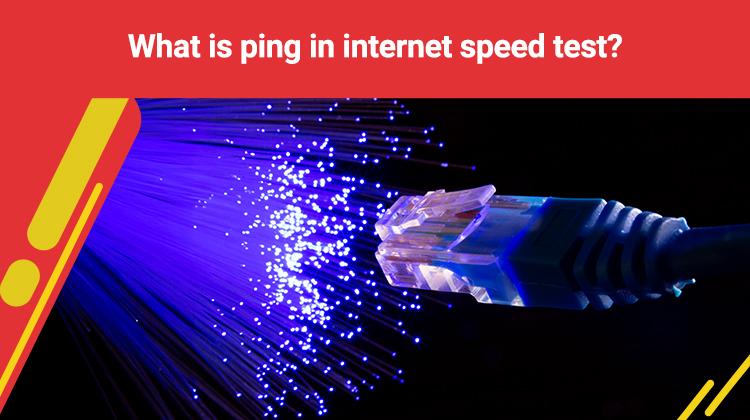
In an internet speed test, ping refers to the measure of latency or the time it takes for a small amount of data (a signal) to travel from your device to a server on the internet and back. It is measured in milliseconds (ms) and is an essential indicator of the responsiveness of your internet connection.
Why Is Ping Important?
Ping is particularly crucial for online activities that take place in real-time, like:
- Online Gaming: A low ping is essential for a seamless online gaming experience, as high latency can cause lag and delays.
- Video Conferencing: Smoother talks result from low ping, guaranteeing fewer delays.
- Streaming: Low ping can enhance the responsiveness of interactive streaming services, albeit it is not as important as gaming.
- Web Browsing: A faster ping can improve the browsing experience by speeding up the loading of web pages.
How Ping Works
A basic understanding of data transmission over the internet is necessary to comprehend how ping functions.
The Ping Process:
- Request Sent: When you assign a ping command, your device transmits a small data packet to a distant server, conducting a ping test.
- Response Received: The server processes the packet and sends the response to your device or system.
- Time Measured: It quantifies the total time taken by the packet to reach the server and vice versa in milliseconds.
Factors Affecting Ping:
Several factors can impact your ping, including:
- Physical Distance: Ping is measured by the distance between your computer and the server; the farther it is, the higher the ping.
- Network Congestion: The flow of traffic on the network, which is also described as bandwidth utilization, can cause latency.
- Connection Type: The median ping for wired connections (Ethernet) is considerably lower than for wireless connections (Wi-Fi).
- ISP Routing: An ISP's routing influences ping times, but Connectify is a nice solution for this aspect.
- Device Performance: Older devices or those running many background processes may have higher ping.
How to Test Ping on Mac
Ping testing or testing the speed test wifi on a Mac is easy, and several approaches are available, including using third-party apps and built-in tools.
Using Built-in Tools:
Mac computers come with built-in tools that allow you to test ping easily.
1. Network Utility App:
The Network Utility app provides an intuitive interface for testing pings. Here's a brief overview of how it works:
- Open Network Utility (you can search for it using Spotlight).
- Click on the Ping tab.
- Enter the website or server address you want to ping.
- Click Ping to start the test.
- The app will display the ping time in milliseconds.
2. Terminal Command:
For more advanced users, the Terminal application also allows you to run a ping test:
- Open Terminal (search using Spotlight).
- Type the command ping [website or server address].
- Press Enter to start the test.
- The Terminal will continuously display ping results until you stop it by pressing Control + C.
Using Third-Party Apps:
Several third-party apps, such as Speedtest by Ookla, can also speed-test wifi. These apps are user-friendly and provide additional insights like download and upload speeds.
What Is a Good Ping Test Result?
Your online activities will determine the optimal ping time. Different latency levels are needed for various services and applications to operate at their best.
General Guidelines for Good Ping:
- 0-20 ms: Excellent. Ideal for online gaming and real-time applications.
- 20-50 ms: Good. Suitable for most activities, including gaming and video calls.
- 50-100 ms: Average. It may cause slight delays but is generally acceptable for browsing and standard video streaming.
- 100-200 ms: Poor. Noticeable lag in gaming and video calls.
- 200+ ms: Very poor. Significant delays and lag are expected.
Why Low Ping Is Important:
Faster reaction times are ensured via low ping, which is essential for real-time communication tasks. As an example:
- Gamers prefer ping below 50 ms for competitive play.
- Remote workers using video conferencing tools benefit from pings under 100 ms.
- Streamers may not need ultra-low ping but still benefit from reduced latency for smoother playback.
Troubleshooting High Ping Issues
If your ping test results are higher than expected, there are several steps you can take to improve your connection:
- Check Your Network: Make sure your device is connected to a good and stable network.
- Restart Your Router: One more common solution to latency problems is to restart a router.
- Close Background Apps: Applications running in the background consume bandwidth, which can increase ping.
- Switch to Ethernet: Plug into the internet rather than using Wi-Fi due to reduced ping.
- Contact Your ISP: If your ping is high, the internet service provider may need to fix it.
Conclusion
To understand how to optimize your internet experience, it's important to first be aware of what ping is in an internet speed test wifi and how it works. You can fix and improve the Mac's internet connection based on your knowledge of what a good ping test result constitutes.
Ping monitoring and low latency will improve your online interactions whether you're a gamer, remote worker, or casual internet user. To avoid connection problems and have a more seamless online experience, test your internet speed frequently and monitor your ping.






