What is WiFi interference and its types?
Wednesday, Sep 11, 2024 · 5 minutes

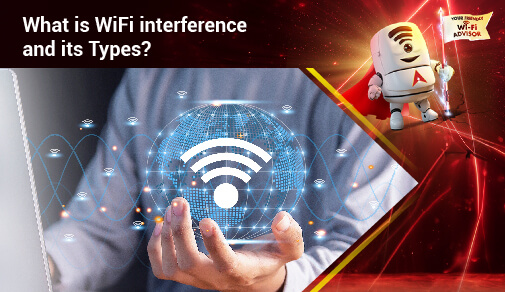
WHAT IS WIFI INTERFERENCE AND ITS TYPES?
Wednesday, Sep 11, 2024 · 5 minutes
In today's digital age, where almost everything relies on a stable internet connection, dealing with WiFi interference is a common challenge for many users. Understanding what WiFi interference is, its types, sources, and solutions is crucial to optimise your internet network and ensure a seamless browsing experience. In this article, we will delve deeper into the realm of WiFi interference and explore ways to overcome it.
WiFi interference refers to the disruption or degradation of a wireless signal due to the presence of other electronic devices or physical obstructions in the vicinity. When multiple signals overlap or interfere with each other, it can lead to a decrease in connection speed, dropped signals, and overall poor network performance.
1. Physical obstacles: One of the most common types of WiFi interference is physical obstacles. Walls, furniture, and even appliances can obstruct the WiFi signal, causing it to weaken as it travels through these barriers. To minimise this type of interference, try to position your router in a central location and avoid placing obstacles in the direct line of sight between the router and your device.
2. Electromagnetic interference: Electronic devices such as microwaves, cordless phones, and baby monitors emit electromagnetic signals that can interfere with WiFi signals. This interference can disrupt the communication between your device and the router, resulting in unstable connections. To reduce electromagnetic interference, try to keep these devices away from your router or switch to devices that operate on different frequencies.
3. Channel overlap: WiFi routers operate on different channels within the 2.4GHz or 5GHz frequency bands. When multiple routers in close proximity use the same channel, they can interfere with each other's signals, leading to decreased performance. To avoid channel overlap, try changing your router's channel settings to one with less congestion.
4. Network congestion: In densely populated areas or buildings with many WiFi networks, network congestion can occur. This congestion can lead to signal interference as multiple networks compete for the same airspace. To mitigate network congestion, consider upgrading to a dual-band or tri-band router that can operate on multiple frequency bands simultaneously.
1. Physical Obstructions: Physical obstructions such as walls, floors, and furniture can obstruct the WiFi signal, causing interference. The more barriers between your device and the router, the weaker the signal will be. Materials such as concrete, brick, and metal can obstruct the WiFi signal, leading to weaker coverage and slower speeds. Additionally, large furniture items like bookshelves and cabinets can absorb and reflect the signal, causing interference.
2. Electromagnetic Interference: Electronic devices, such as microwaves, cordless phones, and baby monitors, can also cause WiFi interference. These devices operate on the same frequency bands as WiFi routers and can disrupt the signal when in use. Additionally, older devices may not be properly shielded, leading to unintentional interference.
3. Neighbor's WiFi Networks: Living in close proximity to multiple WiFi networks can also lead to interference. This is especially common in apartment buildings or densely populated areas where multiple networks are competing for the same channels.
4. Outdated Router: An outdated router may not be equipped to handle the latest technology and may struggle to provide a strong and stable connection. Consider upgrading to a newer model to improve your WiFi signal strength.
5. Band Competition: One of the most common causes of WiFi interference is band competition. WiFi routers operate on different frequency bands, such as 2.4GHz and 5GHz. When multiple devices in the same area are all trying to use the same frequency band, it can lead to congestion and interference. This can result in slower speeds and a less stable connection.
Dealing with WiFi interference requires a combination of technical expertise and practical solutions. Here are some effective ways to how to reduce interference in wifi and optimise your network performance:
1. Position Your Router Properly: Place your router in a central location within your home to ensure maximum coverage. Avoid placing it near physical obstructions or electronic devices that can cause interference.
2. Use a WiFi Extender: If certain areas of your home experience poor WiFi coverage, consider using a WiFi extender to boost the signal and extend the range of your network.
3. Change WiFi Channels: If you are experiencing interference from neighbouring networks, change your WiFi channel to one that is less congested. Most routers have an option to manually select a channel in the settings menu.
4. Update Router Firmware: Keeping your router's firmware up to date is crucial for optimal performance. Check for updates regularly and install them to ensure that your router is operating at its best.
5. Use Quality WiFi Equipment: Invest in quality WiFi equipment such as a dual-band router or a mesh WiFi system to improve signal strength and reduce interference.
6. Disable Interfering Devices: Turning off or relocating electronic devices that cause interference can help minimise signal disruptions.
By implementing these solutions and taking proactive measures you can answer your questions about how to reduce interference in wifi, you can enhance your network stability and enjoy a seamless browsing experience.
In conclusion, understanding what WiFi interference is, its types, sources, and solutions is essential for maintaining a robust and reliable internet connection. By identifying and addressing potential sources of interference, you can optimise your network performance and mitigate connectivity issues. Implementing practical solutions and best practices can help you navigate the challenges of WiFi interference and ensure a smooth browsing experience.

A referral link has been sent to your friend.
Once your friend completes their installation, you'll receive a notification about a 25% discount on your next bill
![]() Please wait while we redirect you
Please wait while we redirect you

![]() One of our representatives will reach out to you shortly
One of our representatives will reach out to you shortly

One of our representatives will reach out to your shortly
![]() Please wait while we redirect you
Please wait while we redirect you

Please enter your registered phone number to proceed

Please enter correct OTP to proceed


Dear customer you are successfully subscribed
Please wait while we redirect you

Your ACT Shield subscription has been successfully deactivated

Dear user, Your account doesn't have an active subscription

Dear customer Entertainment pack is already activated.
Please wait while we redirect you