what is kbps and how it is different from mbps?
Tuesday, Oct 15, 2024 · 5 minutes

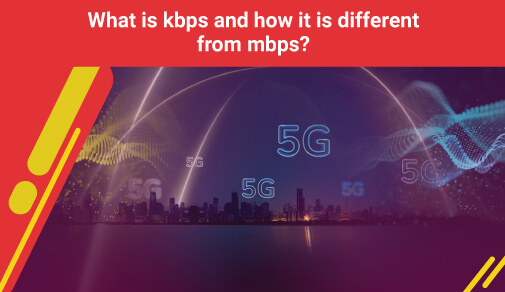
MBPS
Tuesday, Oct 15, 2024 · 5 minutes
The internet has gained traction due to all activities now being performed online. From tasking on our phones, ordering products, or viewing online content, each thing is simply a click away. However, despite our overreliance on the internet, the terminology and jargon that goes with it can often be fairly confusing.
All data seen on the internet is measured as binary digits. People may be unfamiliar with “binary language,” which encodes data employing ones and zeroes. This term may be unknown regarding device data processing speeds and the internet. This is because the term gets condensed from “binary digits” to “bits.”
Kilobits per second (Kbps) and megabits per second (Mbps) measure data transmission rates, though fluctuations exist in how much data is transferred per second.
Kilobits per second (Kbps) represents a unit of measurement that signifies data exchange speeds to 1000 bits each second. The speed is usually 0.001 Mbps and is extensively used with feeble internet connections, like dial-up modems. To answer “Is higher Kbps better?”: Certainly, as it enhances audio and video quality.
Megabits per second (Mbps) constitute a unit of measurement that specifies data exchange speeds to 1 million bits each second. Internet connections such as fiber optic, cable, and DSL are popularly described as high-speed networks with 1000 kbps. This answers, “What is Mbps speed?”
“How many Kbps is 1 Mbps?” One Kbps equals a data transfer rate of 1000 bits each second. Do you know how many Kbps is 1 Mbps? 1 Mbps equals a data transfer rate of 1 million bits or 1000 kilobits per second.
The crucial difference between kbps and mbps is the data size that can be transferred per second. An internet speed cited in mbps is quicker compared to kbps. As said before, above, 1 Mbps equals 1000 kbps. This implies that if your online service provider refers to 1 Mbps speed, it indicates a transmission of 1000 kilo-bits of data every second.
Internet performance is generally measured in bits. The World Wide Web has increased internet speeds substantially over time. The minimum unit in use presently is the kilobit (Kb), where “kilo” represents “one thousand.” This corresponds to one thousand bits.
In the present times of high-speed internet, the megabit (Mb) has gained prominence as the latest measurement unit. Broadband speed analysis is assessed in kilobits or megabits shared per second, generally specified as Kbps and Mbps. This illustrates bits and the difference between kbps and mbps.
Wondering “How many Mbps broadband do I need?” or “Is higher Kbps better?” While picking an internet plan and comprehending what is a good internet speed mbps, it is imperative to understand your online data usage. A smooth download speed entails 100Mbps, and a seamless upload speed comprises 10 Mbps. A 100 Mbps speed lets you stream movies, perform online games, and simultaneously participate in Zoom interactions on separate devices.
Premium online service providers like ACT Fibernet with their 100mbps WiFi plans and high-speed net connectivity fulfill your entertainment and speed needs for a seamless experience.
Other criteria for what is a good internet speed mbps are the following. For normal browsing, email, and social media, speeds of 10-25 Mbps are generally sufficient. Streaming services like YouTube or Netflix usually need a minimum of 25 Mbps for seamless, buffer-free display, particularly in HD. Gamers should strive for 25-40 Mbps speeds to ensure the least lag and optimal performance.
People often inquire “How many Mbps broadband do I need?” Well, it depends on your online activity and the number of people sharing the internet. An effective broadband speed begins at 11 Mbps and for faster speeds 11-50 Mbps is ideal.
For normal web surfing and email, 10-15 Mbps will suffice.
If 5 devices are attached 100 Mbps is sufficient.
For multiple devices involved in streaming plus gaming 100-500 Mbps is suggested.
If you do video conferencing, logging to cloud-based apps, or exchange large files, 25 Mbps is adequate.
For social network influencers, you can manage your tasks of streaming, running ads, or uploading images and videos at 40 Mbps or above.
Internet speed is a vital factor in our everyday digital lives, particularly for home users. It decides how effectively we can learn, work, and relax using online resources. Download speed matters for streaming videos, web surfing, or receiving emails, since it decides the speed of data transference from the net to your gadget. Your uploads count in video conferencing, dispatching emails, and gaming. But “How many Mbps do I need for home internet?”
Consider a common household where many people are utilizing the internet at the same time. One individual may be streaming an HD movie in the living area, another is engrossed in an online game, while someone else might be attending a video conference for work. In this scenario, the query “How many Mbps do I need for home internet?” would be answered with a speed of 50 Mbps as ideal. This speed permits all to perform their online activities without undergoing buffering or lag, harmonizing both cost-effectiveness and performance.
If you want both entertainment plus speed as part of a great deal, the 100mbps WiFi plans can be a perfect option.
Interpreting Internet speed units such as Kpbs, Mbps, Tbps, And Gbps can help pick a proper Internet plan based on your requirements. You may like to choose higher speeds, but what is vital is to know your real usage so that you opt for a cost-saving and effective plan. Knowing these terms assures you that you’re assessing the perfect internet facility that aligns with your needs.

A referral link has been sent to your friend.
Once your friend completes their installation, you'll receive a notification about a 25% discount on your next bill
![]() Please wait while we redirect you
Please wait while we redirect you

![]() One of our representatives will reach out to you shortly
One of our representatives will reach out to you shortly

One of our representatives will reach out to your shortly
![]() Please wait while we redirect you
Please wait while we redirect you

Please enter your registered phone number to proceed

Please enter correct OTP to proceed


Dear customer you are successfully subscribed
Please wait while we redirect you

Your ACT Shield subscription has been successfully deactivated

Dear user, Your account doesn't have an active subscription

Dear customer Entertainment pack is already activated.
Please wait while we redirect you