How is fiber optic internet installed in your home
Monday, May 30, 2022 · 3 minutes

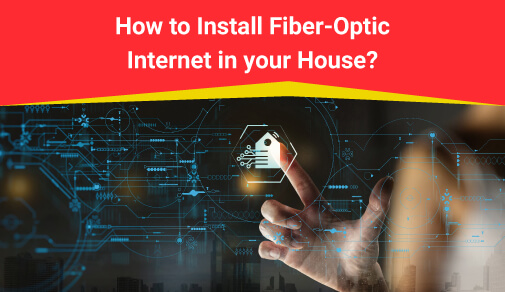
HOW IS FIBER OPTIC INTERNET INSTALLED IN YOUR HOME
Monday, May 30, 2022 · 3 minutes
Because installing fibre often necessitates laying new cable and setting up specialised equipment, some fibre providers do not allow you to self-install fibre internet. You must have a technician come to your home to set it up, which can be quite costly. If your ISP does not require a technician to set up your connection, follow these steps to install fibre internet yourself:
These steps are very similar to self-installing other types of internet, but with a few important differences. Let’s take a closer look at each one.
To configure your own fibre internet, you must first have an optical network terminal (ONT), also known as a fibre network terminal or fibre jack, in your home that connects you to the network of your provider.
Fiber terminals are usually bigger and more blocky than coax or phone jacks, which are often plates installed flat against the walls. They can differ in length from the size of a juice box to the size of a briefcase and are typically installed in out-of-the-way locations such as a room's corner, inside a closet, or even out in the garage.
After that, connect your network box or gateway to the terminal. Generally, this is accomplished using an Ethernet cable, which should have come with the network box. Plug one end of the Ethernet cable into the terminal's port, then the other end into the network box's appropriate port. This is commonly referred to as "ONT" or "Fiber Jack."
In some cases, particularly with larger terminals, the terminal's output is wired to one or more jacks located throughout the house. In this case, locate an Ethernet jack (or, in some cases, a coax jack) inside the house and connect your network box to it.
Once your network box or entry point is connected directly to your fibre terminal, connect the power cord to the network box and plug it into an electrical outlet. The lights should turn on and begin beeping, ultimately becoming a solid colour, just like a router. This can take considerably longer for fibre service than for other types of internet, sometimes up to 15 minutes. If the lights on your network box are still blinking after 15 minutes, unplug it, wait 30 seconds, and then plug it back in. If it still doesn't stop beeping after 15 minutes, contact your internet service provider's customer service.
Users must first attach a device to your network box or gateway before you can set up your Wi-Fi network. This is typically accomplished with a laptop, desktop, or even a phone. Many network boxes will set up a default Wi-Fi network for you. The instructions for connecting to this network are usually printed on a sticker somewhere on the network box (often on the bottom) or in the manual.You can connect directly with an Ethernet cable if your box does not create a default Wi-Fi network during setup.
The final step in installing fibre internet is to configure your home Wi-Fi network name and password.

A referral link has been sent to your friend.
Once your friend completes their installation, you'll receive a notification about a 25% discount on your next bill
![]() Please wait while we redirect you
Please wait while we redirect you

![]() One of our representatives will reach out to you shortly
One of our representatives will reach out to you shortly

One of our representatives will reach out to your shortly
![]() Please wait while we redirect you
Please wait while we redirect you

Please enter your registered phone number to proceed

Please enter correct OTP to proceed


Dear customer you are successfully subscribed
Please wait while we redirect you

Your ACT Shield subscription has been successfully deactivated

Dear user, Your account doesn't have an active subscription

Dear customer Entertainment pack is already activated.
Please wait while we redirect you