Boost Your ACT Fibernet Connection: Top 5 Chrome Extensions for Checking Internet Speed
-
224
-
06 Apr 2024
-
4 minutes
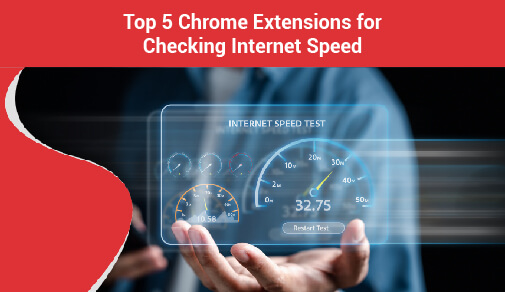
ACT Fibernet is your best bet to improve internet speed. Whether you are streaming, gaming, or working remotely, it is crucial to guarantee you receive the speed you applied for. Chrome extensions are some of the most straightforward tools that can be used to track and confirm internet speed. We'll explore five of the best Google Chrome extensions for checking internet speed so that you can keep your online experience smooth and ensure your ACT broadband connection delivers the “high speed internet near me” that you need.
Chrome Extensions for Checking Internet Speed
Regularly checking internet speed can help you maintain a seamless online experience and improve internet speed. Here are the top five Chrome extensions to test your WiFi connection speed :
1. Speedtest by Ookla
Ookla's Speedtest is easily one of the most famous and most commonly utilized tools for checking internet speed.
Features
- Quick Testing: It lets you test your internet speed within a very short period and with no additional software.
- Detailed Results: Displays download, upload speeds, and pinging.
- History: This can help you to compare it with the results of the previous tests that you had.
Benefits
Ookla is preferred over all other speed testing tools due to its speed and reliability, as well as its ability to monitor your broadband internet speed without navigating away from your current webpage.
Installation
You can download the Speedtest by Ookla extension from the Chrome Web Store. After its installation, click the extension icon to begin checking internet speed instantly.
2. Fast.com
Fast.com is a minimalist and straightforward Internet speed-checking application originating from Netflix. It only emphasizes the download speed of the files, which is essential to test your WiFi connection speed.
Features
- Simplicity: a simple and convenient tool to determine the current download rate.
- No Ads: Free of any ads and pop-ups so that the viewers do not encounter any interruptions.
- Automatic Testing: It begins testing right from the time one clicks the extension button.
Benefits
The simplicity makes it perfect for users who want to make sure they have enough capacity to consume content from streaming platforms.
Installation
Fast.com is perfect for users who prefer a minimalist tool for checking internet speed. Once the installation is completed, Click the extension icon, and it will automatically test your WiFi connection speed.
3. Speedcheck
Speedcheck is an effective instrument that offers a set of parameters about your broadband internet speed.
Features
- Comprehensive Testing: Measures are download, upload, and ping.
- Detailed Reports: Offers detailed insight into the results of a speed test.
- Multiple Servers: Enables testing against different servers to arrive at the best chance.
Benefits
This extension would suit those who need detailed analysis and the option to test against multiple servers perfectly.
Installation
Download Internet Speed Test by Speedcheck from the Google Chrome web store. Navigate to the extension icon to find out more about speed tests and the generated reports.
4. Speedtest by Speedcheck
This internet speed test has a simplified interface with many options to track your internet connection speed. This extension is highly reputed for its efficiency and precision.
Features
- Quick and Easy Testing: It also offers one-click speed tests as soon as it is opened.
- Detailed Analysis: Illustrates the download, upload, and latency test outcomes.
- Real-time Data: This can really help monitor your internet speed in real-time.
Benefits
It is perfect for those users who want to know the speed of their internet connection with no unnecessary fuss. The real-time monitoring feature is quite useful to those who require constant feedback.
Installation
Speedtest by Speedcheck is available from the Google Chrome Web Store. Installation and usage of the software are easy, and this means that anyone will be able to use the software
5. OpenSpeedTest
OpenSpeedTest is the internet speed test based on HTML5 that does not use either Flash or Java.
Features
- HTML5-Based: High compatibility as it does not require Flash or Java and thus can run on any device.
- Quick Testing: Offers quick speed tests without requiring users to click about.
- Ad-Free: Provides ad-free testing environment.
Benefits
OpenSpeedTest is suitable for users who are looking for a simple, fast, and ad-free speed test.
Installation
- Go to Chrome Web Store and install OpenSpeedTest.
- After installation, click on the blue icon of the extension and start checking internet speed.
Conclusion
Using these best Chrome extensions to check your ACT broadband connection speed on a regular basis helps you get the best experience that is faster, easier to repair, and more convenient. Select your preferred extension and maintain a continuous, optimal connection. This way, you can always verify that you have “high speed internet near me,” which is essential for all your online activities.






