How to Maintain Your wifi Router?
Thursday, Sep 12, 2024 · 4 minutes

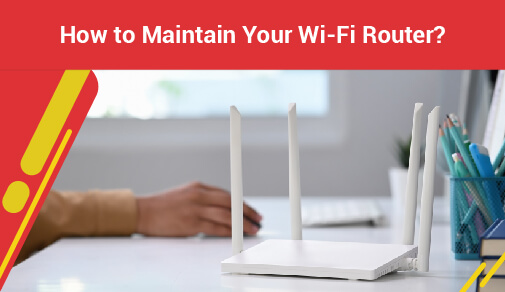
ROUTER
Thursday, Sep 12, 2024 · 4 minutes
In this digital age, having a stable internet connection is crucial for both work and leisure. Wi-Fi routers play a key role in providing wireless connectivity to our devices, enabling us to stay connected at all times. However, to ensure that your Wi-Fi router functions optimally, it is essential to know how to connect a wireless router and how to maintain Wi-Fi routers.
When it comes to choosing the best Wi-Fi router for your home or business, it's essential to consult experts in the field. At ACT Fibernet, our team of professionals can help you select the right Wi-Fi router that meets your needs and budget. With years of experience and expertise in the industry, we are committed to providing top-quality products that ensure a seamless internet experience.
Just like any electronic device, Wi-Fi routers require regular maintenance to ensure optimal performance. Over time, dust and debris can build up inside the router, leading to overheating and reduced signal strength. By taking the time to maintain your Wi-Fi router, you can avoid connectivity issues and ensure a fast and reliable internet connection for all your devices.
Before delving into maintenance tips, let's first address some common router issues that can affect the performance of your Wi-Fi router:
1. Slow Internet Speeds: One of the most prevalent issues with Wi-Fi routers is slow internet speeds. This can be due to interference, outdated firmware, distance from the router, or too many devices connected at once.
2. Frequent Disconnections: If you are experiencing frequent disconnections from your Wi-Fi network, it could be a sign of signal interference or a faulty router.
3. Weak Signal Strength: Weak signal strength can lead to poor connectivity and slow speeds. This can be caused by obstacles blocking the signal, the router being placed too far away from your devices or Wi-Fi router configuration.
Here are some steps to connect a wireless router to your network with the best Wi-Fi router configuration settings:
1. Positioning the Router: Place the router in a central location in your home for optimal coverage.
2. Connect to Power: Plug in the router and connect it to a power source.
3. Connect to Modem: Use an Ethernet cable to connect the router to your modem.
4. Configure Settings: Access the router's settings through a web browser and follow the setup wizard to configure your network.
5. Connect Devices: Connect your devices to the Wi-Fi network using the SSID and password provided during setup.
Now that you have your Wi-Fi router setup, here are some tips on how to maintain Wi-Fi routers:
1. Network Performance: Consider the performance capabilities of the SD-WAN solution, such as bandwidth optimization, application prioritization, and Quality of Service (QoS) features. This will ensure that your network can handle the demands of your business operations effectively.
2. Security Features: Look for SD-WAN solutions that offer robust security features, such as encryption, firewall protection, and threat detection. This will help protect your network from cyber threats and ensure the confidentiality of your data.
3. Scalability and Flexibility: Choose an SD-WAN solution that can easily scale with your business growth and adapt to changing network requirements. This will ensure that your network can support your future expansion plans without disruptions.
4. Cost-Effectiveness: Evaluate the total cost of ownership of the SD-WAN solution, including hardware, software, and maintenance costs. Look for providers that offer transparent pricing models and flexible payment options to maximize your ROI.
5. Vendor Reputation: Research the reputation and track record of the SD-WAN provider in the industry. Look for customer reviews, case studies, and industry certifications to ensure that you are partnering with a reputable and reliable vendor.
In conclusion, maintaining your Wi-Fi router is essential to ensure a stable internet connection. By addressing common issues, connecting your router properly, and following maintenance tips, you can keep your Wi-Fi network running smoothly. So, don't wait until you encounter problems – take proactive steps to maintain your Wi-Fi router today! So, how do you plan to maintain your Wi-Fi router moving forward? If you need assistance with choosing the best Wi-Fi router or have any questions about maintaining your current ACT Wi-Fi router, don't hesitate to reach out to the experts at ACT Fibernet about ACT Wi-Fi routers.

A referral link has been sent to your friend.
Once your friend completes their installation, you'll receive a notification about a 25% discount on your next bill
![]() Please wait while we redirect you
Please wait while we redirect you

![]() One of our representatives will reach out to you shortly
One of our representatives will reach out to you shortly

One of our representatives will reach out to your shortly
![]() Please wait while we redirect you
Please wait while we redirect you

Please enter your registered phone number to proceed

Please enter correct OTP to proceed


Dear customer you are successfully subscribed
Please wait while we redirect you

Your ACT Shield subscription has been successfully deactivated

Dear user, Your account doesn't have an active subscription

Dear customer Entertainment pack is already activated.
Please wait while we redirect you