Understanding the Different Types of WiFi Hotspots
Sunday, Aug 11, 2024 · 5 minutes

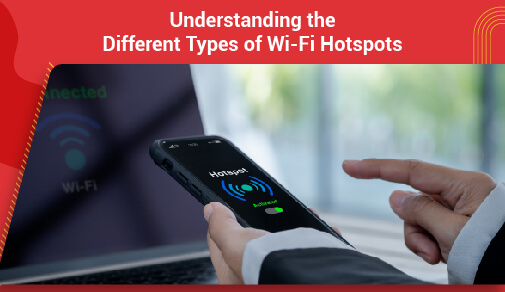
HOTSPOTS
Sunday, Aug 11, 2024 · 5 minutes
Internet connection is essential for work, leisure, and surfing in today's networked environment. WiFi hotspots are a well-liked way to stay connected, especially when traveling, as a dependable WiFi connection is vital. This article explores different types of hotspots, how to select the best one, WiFi hotspot benefits, and crucial security factors. Knowing these factors will enable you to use WiFi hotspots wisely and safely, allowing you to stay connected anywhere and whenever needed.
The following are several different types of hotspots that are available.
1. Public WiFi Hotspots
Airports, hotels, cafes, and libraries frequently have WiFi hotspots. While some could charge a modest price or need a purchase to access the network, they are often free to use. When you're not at home or at work, these hotspots offer easy access to the internet.
2. Mobile Hotspots
Carriers provide mobile hotspots that enable WiFi networks to be created using cellular data, enabling connectivity anywhere there is a mobile signal. One such service is ACT Fibernet, the future of WiFi hotspots, which offers mobile customers easy connectivity options and dependable internet access anywhere there is cellular coverage.
3. Prepaid Hotspots
Like mobile hotspots, these devices have a predetermined, prepaid data limit. For users who want to limit and restrict their data bills or for short-term use, these are perfect. Because of their adaptability, they're a good choice for people looking for dependable internet without a long-term commitment.
4. Dedicated Hotspots
Dedicated internet-accessible devices and standalone WiFi hotspots provide superior security and performance over mobile hotspots. They are perfect for consumers requiring dependable, high-quality connectivity because they can accommodate many devices simultaneously. With reliable and secure internet access, these gadgets are ideal for personal and business use.
5. Community WiFi Hotspots
Customers of internet service providers (ISPs) can access public hotspots over shared networks. This function, which gives users more connectivity alternatives, is frequently included in ISPs like ACT WiFi service packages. These shared networks provide dependable internet connectivity in various public spaces, improving accessibility and convenience for users.
1. Identify Your Usage Needs
Determine how much data you require and how many devices are connected. A specialized or mobile hotspot is best for high data usage and fast internet. With their dependable performance and ability to manage numerous connections, these choices ensure you have enough bandwidth for your internet activities.
2. Consider Portability
A prepaid hotspot or mobile device is the best option for an internet connection while on the go. With the flexibility and convenience of these devices, you may access the internet from anywhere. They are ideal for frequent travelers because they are portable and ensure that you stay connected wherever you are.
3. Evaluate Security Features
Dedicated hotspots typically have more capabilities than public ones for improved WiFi security. Look for hotspots with secure login credentials and encryption to safeguard your data. Since public hotspots are more prone to security breaches, using a specialized device with robust security features can better safeguard your data.
4. Check Network Coverage
Make sure the hotspot you've selected has adequate coverage in the locations you plan to utilize it. Services such as ACT WiFi offer comprehensive coverage maps to help with decision-making. By looking at these maps, you can ensure that the hotspot you choose will provide dependable connectivity anywhere you need it.
There are numerous benefits to WiFi hotspots, making them a popular choice for internet access.
1. Convenience
WiFi hotspots are perfect for laptops and mobile devices since they allow internet access without a wired connection. By offering flexible connectivity, they let you stay connected while traveling or in places where traditional wired connections are unavailable.
2. Portability
Prepaid and mobile hotspots allow users to access the internet on the go, which makes them ideal for distant professionals and travelers. They give you mobility and connectivity when you're on the road, so you may work from different places or vacation and remain connected online.
3. Cost-Effectiveness
Most public and community hotspots provide free or inexpensive internet access. By only paying for the data you use, prepaid solutions assist you in controlling your spending. They are affordable options for consumers who require limited or temporary data usage but are hesitant to commit to long-term plans because of their flexibility.
While WiFi hotspots offer many benefits, it is essential to consider WiFi hotspot security to protect your personal information and devices. Here are some security tips:
1. Use a VPN:
Your internet connection is encrypted using a Virtual Private Network (VPN), which improves security. This is especially important if you use public hotspots, as they are more susceptible to data breaches. Using a virtual private network or VPN, you may safeguard your privacy and confidential data even when connecting over insecure networks.
2. Enable Firewalls
To prevent unwanted access, ensure your device's firewall is turned on. A firewall keeps hostile entities from accessing your data by putting a barrier between your device and potential risks. This extra security layer is crucial for safeguarding your data, particularly while utilizing unprotected or public networks.
3. Use Strong Passwords
Don't use passwords that are simple to figure out for your hotspot and any linked devices. To improve security, choose strong, one-of-a-kind passwords and update them frequently. This procedure helps shield your data from unwanted access, especially when connecting over potentially unsafe networks like open hotspots.
4. Update Software
To protect against vulnerabilities, ensure your smartphone's operating system and apps are up to date. To keep your device safe, regular updates address known vulnerabilities and guard against emerging ones. Especially when accessing public or less secure networks, this proactive method helps defend your data and maintain overall security.
WiFi hotspots provide a flexible and easy solution to maintain an internet connection. You may choose the ideal hotspot by being aware of the available types and evaluating aspects like usage requirements, security, and cost. There are several benefits of wifi hotspots, including portability, accessibility, and flexibility. To safeguard your information and privacy, security must be given top priority. To ensure you have the best WiFi connection for home and vacation, research before selecting a service like ACT WiFi. Taking your time will enable you to find a hotspot that satisfies all your connectivity requirements.

A referral link has been sent to your friend.
Once your friend completes their installation, you'll receive a notification about a 25% discount on your next bill
![]() Please wait while we redirect you
Please wait while we redirect you

![]() One of our representatives will reach out to you shortly
One of our representatives will reach out to you shortly

One of our representatives will reach out to your shortly
![]() Please wait while we redirect you
Please wait while we redirect you

Please enter your registered phone number to proceed

Please enter correct OTP to proceed


Dear customer you are successfully subscribed
Please wait while we redirect you

Your ACT Shield subscription has been successfully deactivated

Dear user, Your account doesn't have an active subscription

Dear customer Entertainment pack is already activated.
Please wait while we redirect you