How to save internet while playing games?
Tuesday, Sep 17, 2024 · 3 minutes

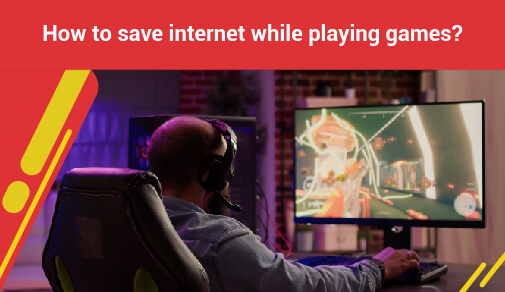
GAMING
Tuesday, Sep 17, 2024 · 3 minutes
Are you tired of experiencing lag and slow internet speed while playing your favorite games online? In this article, we will provide you with some valuable tips on how to save internet data for future use or how to save data net while enjoying your gaming sessions to the fullest. From optimizing by learning how to save internet settings to choosing the right ISP for gamers, we've got you covered!
1. Close Unnecessary Background Apps: One of the main reasons for internet slowdowns while gaming is having multiple apps running in the background. Make sure to close any unnecessary apps to free up bandwidth for your game.
2. Optimize Game Settings: Adjusting your game settings to lower resolutions and graphics quality can greatly reduce the amount of internet bandwidth required. Consider sacrificing a bit of visual quality for a smoother gaming experience.
3. Use Ethernet Connection: While Wi-Fi is convenient, an Ethernet connection provides a more stable and faster internet connection for gaming. Invest in an Ethernet cable and connect directly to your router for optimal performance.
4. Limit Online Streaming: Streaming services like Netflix and YouTube consume a significant amount of bandwidth. Try to avoid streaming while gaming to save internet for a better gaming experience.
1. Enable Data Saver Mode: Many games offer a data saver mode that reduces the amount of data used during gameplay. Enable this feature in your game settings to save internet data.
2. Download Game Updates Wisely: Game updates can be large and consume a lot of data. Make sure to download updates when connected to Wi-Fi to save your mobile data for gaming.
3. Monitor Data Usage: Keep track of your data usage while gaming to avoid reaching your data cap. Set data usage alerts on your device to know when you are approaching your limit.
1. Prioritize Gaming Traffic: Some routers allow you to prioritize gaming traffic, ensuring that your game data is given priority over other internet activities. Check your router settings to see if this feature is available.
2. Optimize Router Placement: Place your router in a central location away from obstructions to ensure maximum internet coverage. Avoid placing your router near electronic devices that may interfere with the signal.
3. Update Firmware: Regularly updating your router's firmware can improve internet speed and performance. Check for firmware updates on the manufacturer's website and install them as needed.
When choosing an Internet Service Provider (ISP) for gaming, there are a few key factors to consider:
1. Speed: Look for an ISP that offers high-speed internet connections with low latency for a seamless gaming experience.
2. Reliability: Choose an ISP with a stable network infrastructure to avoid frequent outages and disconnections during gameplay.
3. Data Caps: Opt for an ISP that offers unlimited data plans to avoid unexpected charges or throttling when gaming online so that you don’t have to worry about how to save internet data for future use while gaming.
For example, ACT Fibernet is a popular choice among gamers for its fast speeds and reliable connection. With packages specifically designed for gamers, you can enjoy uninterrupted gaming sessions without having to worry about running out of data. When selecting an ISP, be sure to look for packages that offer unlimited data or data caps that are high enough to accommodate your gaming habits. This way, you can game to your heart's content without having to constantly monitor your data usage.
In conclusion, by following these tips and tricks, you know how to save data net while playing games and ensure a smooth and uninterrupted gaming experience. Remember to optimize your internet settings, monitor your data usage, and choose the right ISP for gamers to enhance your gaming sessions. Happy gaming!

A referral link has been sent to your friend.
Once your friend completes their installation, you'll receive a notification about a 25% discount on your next bill
![]() Please wait while we redirect you
Please wait while we redirect you

![]() One of our representatives will reach out to you shortly
One of our representatives will reach out to you shortly

One of our representatives will reach out to your shortly
![]() Please wait while we redirect you
Please wait while we redirect you

Please enter your registered phone number to proceed

Please enter correct OTP to proceed


Dear customer you are successfully subscribed
Please wait while we redirect you

Your ACT Shield subscription has been successfully deactivated

Dear user, Your account doesn't have an active subscription

Dear customer Entertainment pack is already activated.
Please wait while we redirect you