Steps to change registered phone number & email ID in ACT Fibernet
Sunday, Oct 06, 2024 · 5 minutes

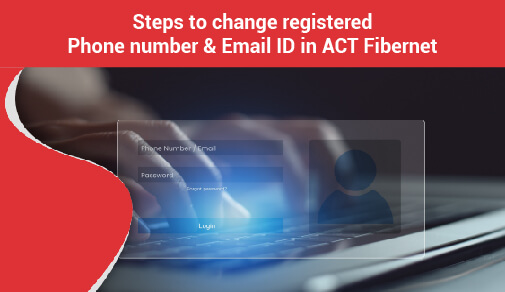
GENERIC
Sunday, Oct 06, 2024 · 5 minutes
One of India's top broadband connection providers, ACT Fibernet, is esteemed for offering remarkable customer help and fast internet. ACT Fibernet gives different ways to deal with you to revive your phone number or email address, whether for security or individual reasons. This article will walk you through how to change your registered mobile number and email address using the ACT Fibernet app and website. It also includes a list of alternative options, typical problems, and troubleshooting advice.
1. Sign in to Your Account: Go to the ACT Fibernet website and enter your login information.
2. Proceed to Profile Settings: After logging in, select the 'Profile' area on the dashboard. It is typically placed in the upper-right corner.
3. Edit Phone Number: To edit your registered phone number, click the 'Edit' button next to it.
4. Enter New Phone Number: After entering your new phone number, select "Update" or "Save."
5. Verification: Your new phone number will be sent an OTP (One-Time Password). Enter the OTP to verify the change.
6. Confirmation: Your phone number will be updated, and you will receive a confirmation message on your new number after successful verification.
1. Launch the ACT Fibernet App: Download and open the ACT Fibernet application from the Google Play Store or the Apple App Store.
2. Sign in to Your Account: To log in, enter your login credentials.
3. Profile Settings: To get to the Profile Settings, tap the 'Menu' symbol, which frequently comprises three even lines, and pick 'Profile' or 'Account Settings.'
4. Modify Telephone Number: Press the 'Edit' symbol near your current telephone number.
5. Type in a New Phone Number: After inputting your new phone number, select "Save" or "Update."
6. OTP Verification: Your new phone number will generate an OTP for you. To finish the process and validate, enter the OTP.
7. Confirmation: If the update is successful, you will receive an SMS to your new number confirming it.
How to update email using the ACT Fibernet Website
1. Access Your Account: Enter your login information on the ACT Fibernet website.
2. Profile Settings: Select Profile Settings by going to the 'Profile' area.
3. Edit Email ID: Select your registered email address by clicking the 'Edit' button next to it.
4. Type a New Email Address: After entering your new email address, select "Save" or "Update."
5. Verification: You will receive an email with a verification link at your new email address. Click the link to verify the change.
6. Confirmation: After verification, an email confirming the update will be sent to you, and your email ID will be updated.
1. Launch the ACT Fibernet App: Verify that your smartphone has the app installed.
2. Log in to Your Account: Enter your login information to log in.
3. Profile Settings: To access the profile settings, tap the "Menu" button and choose "Account Settings" or "Profile."
4. Modify Email ID: Press the 'Edit' symbol adjacent to your existing email address.
5. Enter New Email ID: After typing in your new email address, select "Update" or "Save."
6. Email Verification: The new email address will receive a verification email. Click on the verification link provided.
7. Confirmation: Once the email is verified, your new email ID will be updated in the system.
1. Call ACT Customer Care: On the ACT Fibernet website or your statement, you will find the ACT customer care number.
2. Request Update: Let the customer service agent know if you would like to change the email address or phone number you registered with.
3. Verification: Provide the necessary details for verification. This may include your registered phone number, email ID, and account details.
4. Update Process: The representative will initiate the update process. You may need to verify the change through an OTP or email link.
5. Confirmation: Once the process is completed, you will receive a confirmation message or email.
OTP Not Received
Verification Email Not Received
Unable to Update Information
ACT Fibernet is one of India's fastest internet providers. Benefits of ACT Fibernet include:
1. High-Speed Internet: One of the country's top providers of internet speeds is ACT Fibernet.
2. Reliable Service: ACT Fibernet ensures that you stay associated with little free time and steady execution.
3. Outstanding Customer Service: ACT Fibernet gives nonstop client assistance to determine any issues rapidly.
4. Broad Coverage: ACT Fibernet is accessible in numerous Indian urban communities and towns because of its wide organization inclusion.
Using the website, app, or customer care channels to update your registered phone number and email address with ACT Fibernet is quick and easy. ACT Fibernet, one of the top broadband connection providers, guarantees that users can simply manage their account details. ACT Fibernet continues to be a top choice for individuals looking for a new broadband connection provider that offers better advantages due to its high-speed internet, reliable help, and top-notch customer care. Visit the ACT Fibernet site or download the application right now to find out about refreshing your email address or changing your enlisted cellphone number.

A referral link has been sent to your friend.
Once your friend completes their installation, you'll receive a notification about a 25% discount on your next bill
![]() Please wait while we redirect you
Please wait while we redirect you

![]() One of our representatives will reach out to you shortly
One of our representatives will reach out to you shortly

One of our representatives will reach out to your shortly
![]() Please wait while we redirect you
Please wait while we redirect you

Please enter your registered phone number to proceed

Please enter correct OTP to proceed


Dear customer you are successfully subscribed
Please wait while we redirect you

Your ACT Shield subscription has been successfully deactivated

Dear user, Your account doesn't have an active subscription

Dear customer Entertainment pack is already activated.
Please wait while we redirect you