What causes buffering? & How To Fix It
Tuesday, Jan 07, 2020 · 6 minutes

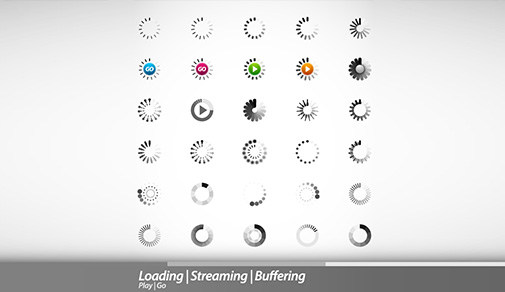
GENERIC
Tuesday, Jan 07, 2020 · 6 minutes
It can be annoying when buffering problems interfere with browsing, gaming, or internet streaming. Understanding and resolving buffering issues helps guarantee smoother and continuous usage, whether streaming videos or playing games without lag. Let's start with the doable steps to resolve buffering issues and restore optimal device performance.
Buffering usually happens if your internet connection cannot download data quickly enough to keep up with playback or activity. This causes delays, lag, and stops, making enjoying difficult. Thankfully, patching buffering problems only sometimes calls for technological know-how. Finding the underlying reasons for these disruptions—such as sluggish internet connections, weak Wi-Fi signals, or device issues—will allow you to take proactive measures to fix them.
We'll look at easy and efficient ways to eliminate buffering in this post. These techniques can greatly improve your online experience, including streamer settings, hardware upgrades, network congestion reduction, or internet connection optimization.
An indication that the data isn't downloading quickly enough is when an online video, music, or other type of information pauses or stutters while playing. This happens when your internet connection is too slow, unstable, or unable to handle the required data load. A spinning wheel, intermittent pauses, or delays in the progress meter are common ways that buffering ruins your streaming or surfing experience.
Common causes include slow internet connections, weak Wi-Fi signals, too many devices sharing a network, or server congestion. Buffering might also result from high-resolution information that exceeds the capacity of your network or from outdated technologies.
It is essential to comprehend buffering to deal with these disruptions and guarantee smoother, continuous playback for streaming, gaming, and other internet activities.
To resolve Amazon Prime video buffering issues, take the following actions:
Following these steps can effectively resolve the Amazon Prime Video buffering issue.
To resolve YouTube buffering issues, take these easy steps:
Following these methods, you can experience smoother playback and resolve YouTube buffering issues.
To fix Zee5 app buffering issues, follow these steps:
The above steps may resolve Zee5 app buffering issues, making your Zee5 app viewing experience much more seamless.
Get ACT's high-speed internet connection and watch the video without buffering issues.
If you have grown weary of being stuck in video buffering issues whenever you are streaming your occupational content, then it is time to subscribe to ACT’s high speed internet connection. ACT provides the best uninterrupted video streaming, online gaming, and browsing experience. ACT has some of the quickest broadband plans to guarantee you the speeds required for seamless streaming.
Broadband access by ACT reduces the level of delay, making it a reliable and free technical connection. For watching both HD and 4K channels, ACT provides high internet connection speed, which doesn’t let one gasp during the stream. ACT also provides customers with a choice of permanently connected packages, so you do not have to worry about your data limit during a critical show or movie.
With ACT’s new high-speed internet connection, you no longer have to worry about videos that constantly pause and stop on the internet while you are watching on your devices. The availability of good network infrastructure at ACT speeds downloading and uploading fast, thus making streaming uncomplicated.
So, with ACT, you also have brilliant customer service where problems are sorted out promptly. The days of buffering when using the internet are gone, and it is time to get the internet speed you need for your work. Go for ACT to ensure you stream your videos as fast as possible, with no interruptions.
Thus, the main solutions that can help to improve the buffering problem are several factors that affect the quality of streaming. The quality of the internet connection is essential since, most of the time, lagging and buffering are the main culprits behind it. Another solution is to solve network traffic problems by unplugging equipment that is not in use, rebooting your modem, or using a wired connection instead of a wireless one. Furthermore, one can change the tablet's video quality, change the apps' versions, and delete cache memories to enhance the tablet's performance. With the help of these steps mentioned and lessening or removing the buffering, you can stream without interruptions. Regardless of whether you are interested in videos, games, or articles, learning the basics about and causes of buffering and how to fix them will help you make using the Internet and your devices much more enjoyable.
By ensuring a high-speed internet connection, you can greatly enhance your streaming experience. Visit our page and select your city to get started.
101

The New Social: How High-Speed Internet is Redefining 'Quality Time' with Friends and Family
Read more392

How ACT SmartWi-Fi is Redefining Home Internet in 2025: The Age of AI-Powered Seamless Connectivity
Read more152

From Bandwidth to Intelligence: How AI Is Redefining Business Demands from ISPs
Read more
A referral link has been sent to your friend.
Once your friend completes their installation, you'll receive a notification about a 25% discount on your next bill
![]() Please wait while we redirect you
Please wait while we redirect you

![]() One of our representatives will reach out to you shortly
One of our representatives will reach out to you shortly

One of our representatives will reach out to your shortly
![]() Please wait while we redirect you
Please wait while we redirect you

Please enter your registered phone number to proceed

Please enter correct OTP to proceed


Dear customer you are successfully subscribed
Please wait while we redirect you

Your ACT Shield subscription has been successfully deactivated

Dear user, Your account doesn't have an active subscription

Dear customer Entertainment pack is already activated.
Please wait while we redirect you