Why Strong Passwords Matter for Your Broadband Router Security?
Sunday, Sep 15, 2024 · 5 minutes

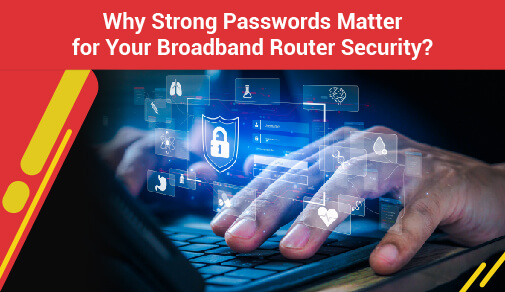
ROUTER
Sunday, Sep 15, 2024 · 5 minutes
Securing your broadband router has never been more important with the world going increasingly digital. As you connect new devices to the internet, starting with the smartphone and then smart home devices, the WiFi router is at the center of it all, ensuring everything works well. However, this also makes it a prime target for cybercriminals, with many companies increasing their investment in cybersecurity as they respond to this challenge.
One of the most effective measures to protect your network is having a good password on your WiFi router. Understanding how to change password on broadband router and how to find the broadband password are crucial steps in safeguarding your connection.
The first layer of security in your WiFi router is ensuring that you use a strong password for WiFi router to secure your network. This ensures that only your approved gadgets can connect to the broadband and prohibits unauthorized people from using your internet connection or accessing necessary data. For ACT broadband users, it is recommended to hide your WiFi password due to challenges such as data theft, bandwidth hijacking, and malicious attacks.
WiFi passwords need to be strong and long and should not be easily guessed by others who come across them. If you ever need to change your password or check your current one, knowing how to find WiFi password in ACT broadband can be particularly useful.
The strength of your broadband network, hence, is determined by how strong your WiFi password is. Here are some important points to explain why it is important to have secure passwords:
Protection Against Cyber Threats: A weak password allows hackers to easily penetrate your network, exposing banking details, emails, and other important data. This is especially worrying to those who access ACT broadband for business or to engage in online transactions.
Prevention of Bandwidth Theft: Again, if the password is not strong, then any person can connect to the WiFi, which leads to bandwidth theft. This can slow down your internet speed and may interrupt your broadband connection, reducing the quality of your browsing experience.
Safeguarding Personal Data: Your broadband router is the hub for all your devices within the network connection you have at home. A strong password for WiFi router also enhances the security of the devices authorized to connect to the computer and the risk of exposure to private data and files.
Compliance with Security Best Practices: For any company or person who operates online from home, password protection for broadband is a part of security protocols. This is paramount regarding the security of work-related information and the integrity of the online space.
With broadband routers, there are always several mistakes that many users make while configuring their home or office network. Here are some mistakes that people make when setting passwords:
Using Default Passwords: Some routers have their default username and passwords, for instance, 'admin' or 'password,' which can easily be guessed by hackers. Changing the default settings as soon as the router is installed is always advisable.
Reusing Passwords: It is dangerous to use the same passwords on different accounts or on different gadgets and electronic equipment. Using the same password for all the accounts means that if one is exposed, all the other accounts are at risk.
Short Passwords: Short passwords can be easily guessed using brute force attacks. Make sure that the password of your Wi-Fi is not easy to guess, it should include at least 12 characters and numbers that include special symbols.
Neglecting to Update Passwords: You should also change the WiFi password occasionally for security reasons. Failure to do so exposes the network, particularly if the password has been extended to several users.
Therefore, when the goal is to create a highly secure password for broadband routers, it does not have to be a complex process. Here are some steps to protect your WiFi network, including learning how to change password on broadband router regularly to ensure your network remains secure:
Use a Passphrase: Do not use a word but use a passphrase, that is, a set of unrelated words, numbers, and symbols located at distinct positions.
Incorporate Complexity: Use both capital and lowercase letters, digits, and symbols if allowed by the system. The more complex the password, the more difficult for hackers to decipher it.
Avoid Personal Information: Do not divulge common mutual intelligible data such as your name, birthday, or address. Such information is often available on social media or easily retrieved online.
Use a Password Manager: Using a password manager is recommended if you find it hard to remember long and complicated passwords. These tools can also create and save complex passwords for all your accounts, including your WiFi router password.
Enable WPA3 Encryption: Ensure your router has the latest security protocol, WiFi-protected access 3 (WPA3). This offers more protection than other earlier versions of WPA2 security protocols.
To sum up, using varied and strong passwords on your broadband router is crucial to safeguard your network, personal data, and everyday interaction on the internet. Whether you're an ACT broadband user or have another service provider, the principles remain the same: a strong and lengthy password is the best way to protect yourself from cybercriminals.
If you ever need to know how to find WiFi password in ACT broadband or how to find the broadband password, make sure you follow secure methods. Remember that your broadband security is all up to you-so be sure you are doing everything you can to secure it.

A referral link has been sent to your friend.
Once your friend completes their installation, you'll receive a notification about a 25% discount on your next bill
![]() Please wait while we redirect you
Please wait while we redirect you

![]() One of our representatives will reach out to you shortly
One of our representatives will reach out to you shortly

One of our representatives will reach out to your shortly
![]() Please wait while we redirect you
Please wait while we redirect you

Please enter your registered phone number to proceed

Please enter correct OTP to proceed


Dear customer you are successfully subscribed
Please wait while we redirect you

Your ACT Shield subscription has been successfully deactivated

Dear user, Your account doesn't have an active subscription

Dear customer Entertainment pack is already activated.
Please wait while we redirect you