What is wifi calling and How Wi-Fi Calling Is Reshaping Telecommunication?
-
158
-
08 Jun 2024
-
4 minutes

All connectivity is seamless, even in the world's most remote locations. The newest revolution for anyone searching for an incredible voice-and-video-calling experience is Wi-Fi calling. Let us delve into what is WiFi calling exactly, how wifi calling works, and how to use it effectively in all communication experiences.
What is WiFi Calling?
Wi-Fi calling provides voice or video call capability when communication is over Wi-Fi rather than through mobile networks. This technology works best where poor cellular coverage is experienced, for example, in basements, remote areas, or inner spaces of buildings. Call routed through the internet, and Wi-Fi, not just the cellular network, offers clear audio quality and an uninterrupted conversation.
There is no need for specific apps and accounts to enjoy the beauty of Wi-Fi calling. Unlike other internet-based services, like WhatsApp or Skype, which have two modes of communication, Wi-Fi calling comes bundled with your smartphone's native dialer, which makes it more handy for everyday use.
The best Wi-Fi connection guarantees zero blemishes without dropped calls and static interference, which otherwise sensationalizes low cellular signals.
How WiFi Calling Works?
Voice over Wi-Fi (VoWiFi), the technology behind Wi-Fi calling, transmits voice data packets through Wi-Fi.
Your phone connects to a Wi-Fi network to enable communication. Then, your mobile carrier will actively help you with Wi-Fi call support, allowing your calls to switch between Wi-Fi and cellular networks as necessary smoothly. Once the call is established, the voice signal is transformed into data packets and sent through the internet with minimal latency and zero call interruption.
Mostly, Voice over LTE will come with Wi-Fi calling. This will ensure that inbound or outbound calling will flow seamlessly between Wi-Fi and LTE networks for a seamless experience as the user moves out of areas of connectivity.
Is WiFi Calling Free?
In basic terms, Wi-Fi calling charges depend on your mobile operator and the specific data plan you have in place. So, is wifi calling free? Here's a general breakdown of what one might expect:
- Domestic Calls: Wi-Fi calling is generally free for domestic calls, provided a Wi-Fi connection is on.
- International Calls: Charges, depending on your carrier policies, might apply to international calls. Some include it in their plans, and some charge for international minutes separately.
- Data Usage: Wi-Fi calling draws data from your internet plan; however, the amount used for voice calls is negligible, making it an economical option for most users.
How to Use WiFi Calling
WiFi calling is simple on a smartphone; it requires little setting up. So, here is How to use WiFi calling
- Compatibility: At first, check if your smartphone supports Wi-Fi calling. Most contemporary smartphones.
- Software Update: The latest version of the operating system will aid smooth functionality.
- Enable Wi-Fi calling: This would be done by going into the phone settings (the next paragraph has the instructions for that).
- Connect to Wi-Fi: Ensure you are connected to a good Wi-Fi network.
- Start Calling: Once enabled, you can dial normally. The cell network will be switched to Wi-Fi whenever there is less strong coverage.
How to Enable WiFi Calling
If you are wondering how to enable wifi calling, the following steps are used.
For iOS Devices:
Open Settings and navigate to Phone.
Tap on Wi-Fi Calling.
Toggle the switch to On and confirm your emergency address for 102 calls.
For Android Devices:
Open Settings on your calling app.
Tap on Wi-Fi Calling (this may be under a sub-menu, depending on your phone model).
Toggle the switch to enable Wi-Fi calling.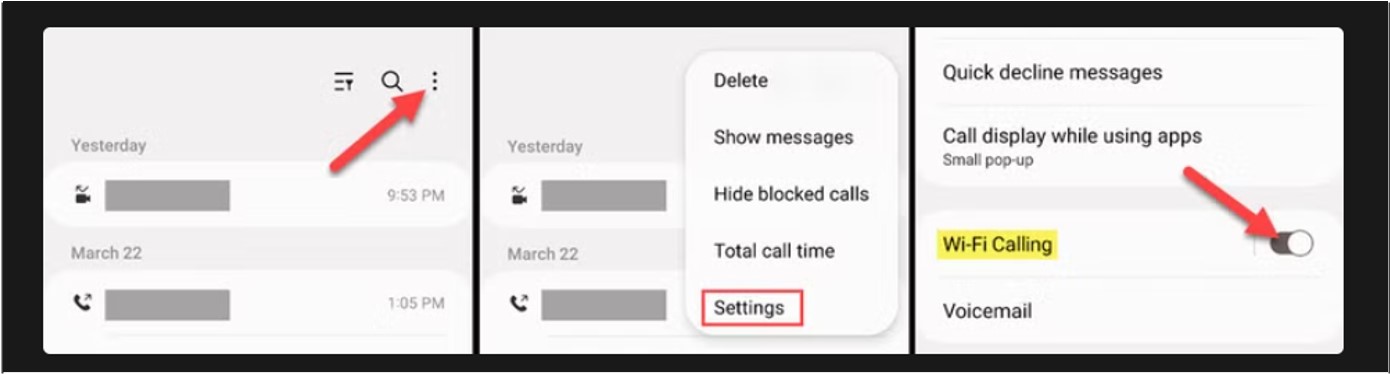
Once you activate calling through Wi-Fi on both platforms, whenever there is a good Wi-Fi connection available, your phone will automatically switch to priority calling through Wi-Fi. A little icon on the notifications bar will indicate when the Wi-Fi calling is on.
Benefits of Wi-Fi Calling
Some of the perks that Wi-Fi calling offers include the following:
- Better Call Quality: Much better audio and video calls, even low-signal areas.
- Seamless Connectivity: Automatic switching from one network to another without interrupted calls.
- Cost Efficient: Reduces reliance on cellular minutes for long-distance or international calls.
- Accessibility: Makes you reachable in remote areas or places where the cell coverage is weak.
Therefore, pairing Wi-Fi calling with the best Wi-Fi connection allows one to enjoy hassle-free communication without problems.
Conclusion
Wi-Fi calling is the latest innovative way to continue making great calls even when you are stuck in very poor cellular reception areas. It integrates the functionality of your cellular dialer with that of a stable cellular network. It combines the convenience of your phone's native dialer with the stability of a Wi-Fi network to provide crystal-clear calls. Call from the comfort of your home or in a remote corner of the world with Wi-Fi calling.
Once you understand how to enable and maximize its use, Wi-Fi calling will become your best means of keeping in touch anytime, almost anywhere, simply making the minimum entry-level arrangements. With such little and inexpensive setups, plus excellent call quality in thrall, Wi-Fi calling is arguably the best offering in today's interconnected world.
Experience fast internet with ACT Fibernet, the best WiFi connection for seamless streaming, gaming, and browsing at home or work. Visit our page & select the city to get going.






