How to Extend your Wi-Fi: Complete Guide to Extending Your WiFi Network
-
1119
-
11 Jan 2021
-
3 minutes

There are several reasons why you can encounter less than optimal wireless connectivity in your home. But before you leap to conclusions, it's worth asking yourself why you need to broaden your network in the first place.
Various Types of WiFi Extension - Which One Do you Need?
There are several different types of WiFi extension devices on the market, you'll see words like extender, repeater, booster, and more interchangeably used. However, they are not all the same
All of these are intended to do the same thing: make good WiFi available in more of your home. However they're not the only way to broaden and improve your established bond (or replace it entirely). Take a look at four types of WiFi extension devices below.
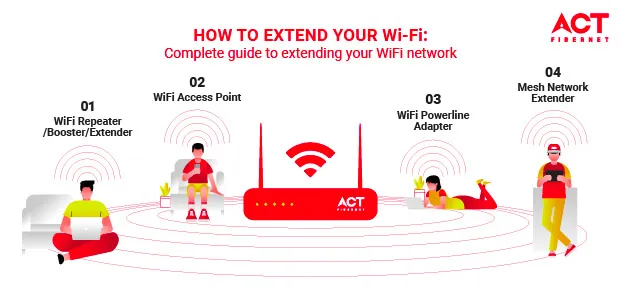
WiFi Repeater/Booster/Extender
The use of a wireless range extender is one of the best ways to increase range. These products repeat your current wireless signal, giving you a better Wi-Fi range without the need for any physical wiring. For better performance, you need to set the extender halfway between the current router and the area in which you get weak reception.
WiFi Access Point
A safer way to increase the wireless range is to use a dedicated wireless access point or secondary router that is connected to your first router via a physical wired network. This solves problems of latency and speed. Using this approach, you use the same network name and security key on your new access point as on your current router. For better results, you can use separate channels on each access point, so there is no interference.##BlogVASBanner##
WiFi Powerline Adapter
Powerline adapters are a form of Wi-Fi access point that allows you to transmit a wired Ethernet link via the normal power outlet of your home. This allows a high-speed Internet link to be built just about anywhere you have an outlet in your house. For those residing in multi-story properties where cutting new cables is prohibitively costly (or even impossible) this can be an ideal option for providing high-quality internet connectivity to hard-to-reach spaces.
Mesh Network Extender
Mesh networks can simply be thought of as a collection of access points distributed around your house, working together to create a "mesh" of links, although this is not entirely true from a technological point of view. However this is basically how a mesh network functions; a number of nodes" provide distributed internet connectivity over a wide region. In reality, similar mesh networks have been used to cover entire cities, and even entire swaths of a world, in some circumstances.
Conclusion: Which Wi-Fi Extension Method Should You Choose?
- If your house is wired to ethernet and you have just a few "dead zones" in those areas: WiFi Access Point
- If your house is not wired to ethernet and you have just a few "dead zones" in those areas: WiFi Repeater
- If you only have quality coverage on one side of the house: WiFi Access Point
- If you have a larger or intermittent home: WiFi Mesh Network






