How to check broadband speed in pc?
Monday, Sep 23, 2024 · 4 minutes

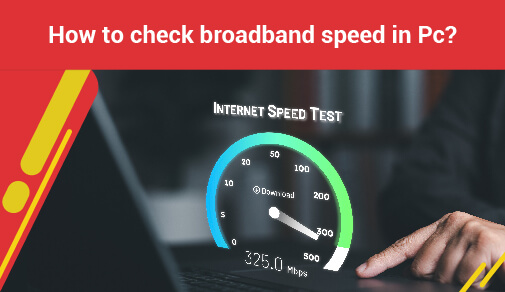
BROADBAND SPEED
Monday, Sep 23, 2024 · 4 minutes
Are you tired of experiencing slow internet speeds on your PC and want to check how fast your broadband connection really is? In this article, we will guide you through steps on how to know broadband speed, the methods to perform a speed test on your PC, understanding the difference between upload and download speeds, and provide you with tips on 'how can I improve broadband speed'.
The easiest way to check your broadband speed on your PC is by using online broadband speed test tools. These broadband speed test tools are readily available on the internet and provide accurate information about your download and upload speeds. Simply visit a speed testing website, click the 'Start Test' button, and within seconds, you will get detailed information about your broadband speed.
One of the easiest ways to check your broadband speed on your PC is by using an online broadband internet speed test tool. Simply open your web browser and search for 'broadband internet speed test or best internet speed'. You will find various websites offering the best internet speed services, such as Ookla Speedtest, Fast.com, or Google's internet speed test tool. Once you are on the speed test website, click on the 'Start' button to begin the test. The tool will measure your download and upload speeds, as well as your ping rate. It is recommended to perform multiple tests at different times of the day to get a more accurate representation of your broadband speed.
When conducting a speed test on your PC, you will come across two main metrics: upload speed and download speed. Download speed refers to how quickly your PC can receive data from the internet, such as streaming movies or downloading files. On the other hand, upload speed measures how fast your PC can send data to the internet, like uploading photos or videos on social media platforms. Ideally, a good broadband connection should provide you with fast download and upload speeds. The average broadband speed in most households ranges from 25 Mbps to 100 Mbps, but this may vary depending on your internet service provider and the plan you are subscribed to.
If you are experiencing slow broadband speeds, it is essential to understand what 1 Mbps actually means in terms of internet performance. 1 Mbps (megabit per second) is equivalent to 0.125 MB/s (megabyte per second). This means that with a 1 Mbps broadband speed, you can download a 1 MB file in approximately 8 seconds.
If you are not satisfied with the broadband speed on your PC, here are some tips on 'how can I improve broadband speed' and how to speed up broadband connections:
Move your router: Place your router in a central location to ensure a strong and stable WiFi signal throughout your home.
Reduce interference: Keep electronic devices away from your router as they can cause interference and disrupt your WiFi signal.
Update your router's firmware: Regularly update your router's firmware to ensure it is running smoothly and efficiently.
Use a wired connection: If possible, connect your PC to the router using an Ethernet cable for faster and more reliable internet speeds.
Limit the number of devices: Disconnect devices that are not in use to free up bandwidth and improve your overall WiFi speed.
By following these tips on how to speed up broadband and regularly monitoring your broadband speed on your PC, you can ensure that you are getting the best internet connection possible for all your online activities.
In conclusion, checking your broadband speed on your PC is essential to ensure that you are getting the speeds you are paying for. By using online speed test tools, understanding the difference between upload and download speeds, and following the tips mentioned above, you can optimize your WiFi speed and enjoy a seamless internet experience. So, why wait? Test your broadband speed today and start browsing at lightning speed!
89

The New Social: How High-Speed Internet is Redefining 'Quality Time' with Friends and Family
Read more319

How ACT SmartWi-Fi is Redefining Home Internet in 2025: The Age of AI-Powered Seamless Connectivity
Read more128

From Bandwidth to Intelligence: How AI Is Redefining Business Demands from ISPs
Read more
A referral link has been sent to your friend.
Once your friend completes their installation, you'll receive a notification about a 25% discount on your next bill
![]() Please wait while we redirect you
Please wait while we redirect you

![]() One of our representatives will reach out to you shortly
One of our representatives will reach out to you shortly

One of our representatives will reach out to your shortly
![]() Please wait while we redirect you
Please wait while we redirect you

Please enter your registered phone number to proceed

Please enter correct OTP to proceed


Dear customer you are successfully subscribed
Please wait while we redirect you

Your ACT Shield subscription has been successfully deactivated

Dear user, Your account doesn't have an active subscription

Dear customer Entertainment pack is already activated.
Please wait while we redirect you