How to calculate internet speed test
-
365
-
13 Feb 2025
-
4 minutes
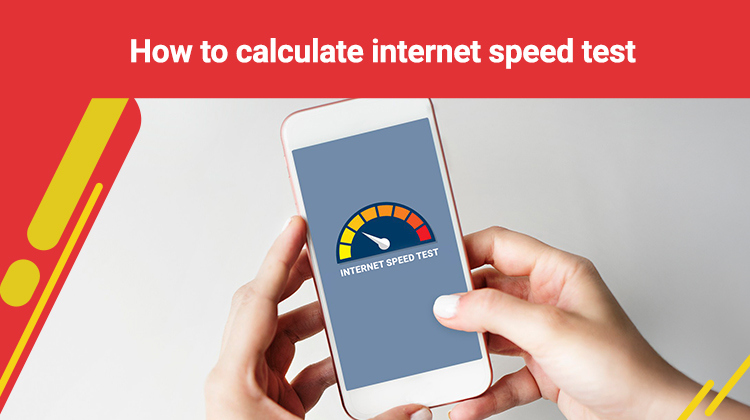
A strong internet connection is essential in today's environment. Understanding your internet speed can help you diagnose and enhance performance, whether streaming, gaming, or creating a virtual office. The key factors determining your internet connection are Jitter, latency duration, upload, and download rates.
This guide will explain how to calculate an internet speed test or a wifi speed test online, what jitter is, and which factors affect testing.
What Is Jitter in Internet Speed Test?
What is jitter in internet speed test?
Jitter is one of the most important characteristics of Internet connection speed that defines packet delay dispersion. Data that is transmitted over the internet is transmitted in packets. Ideally, these packets should arrive in a smooth, steady flow at the receiver end of the link. But, often, because of network overload or some other reason, arrival times differ, and this effect is called a jitter.
Why Jitter Matters:
- Impact on Streaming and Gaming: High jitter can cause buffering in video streams and lag in online games, affecting user experience.
- VoIP and Video Calls: Jitter can disrupt voice and video calls, leading to distorted audio or frozen video frames.
- Business Applications: Low jitter is essential for businesses relying on real-time communication and cloud services to maintain productivity.
Acceptable Jitter Levels:
- Good Jitter: 0-30 ms (milliseconds) is generally acceptable for most activities.
- Problematic Jitter: Anything above 30 ms can result in noticeable performance issues, especially in time-sensitive applications.
What Can Affect Your Speed Test Results?
Various reasons may affect the reliability of the standard internet speed test data. Knowledge of these aspects will help you better assess your results.
1. Network Congestion
- Explanation: At peak utilization, more users use the same network resources, so your connection rate may slow down.
- Impact: Regarding speed, the outcomes of a Wifi speed test online could be lower during hours of high traffic patterns.
2. Device Performance
- Explanation: Older devices or models with limited capabilities of handling high-speed connections.
- Impact: Speed test results often tell little about a user's connection speed due to the device's capabilities.
3. Wi-Fi vs. Ethernet Connection
- Explanation: Wireless networks are vulnerable to interference, the source of signal transmission, and barriers between your device and connections.
- Impact: The speed obtained from a Wi-Fi connection, especially when conducting speed tests, might be slower than that of an Ethernet connection.
4. Background Applications
- Explanation: Apps running in the background can consume bandwidth, affecting the speed test.
- Impact: Results may show slower speeds if other applications download or stream content simultaneously.
5. Server Location
- Explanation: Speed test servers far from your location may result in higher latency.
- Impact: Selecting a nearby server can provide more accurate results.
6. Internet Service Provider (ISP) Throttling
- Explanation: Other carriers may throttle specific flows at busy times out of deliberate design.
- Impact: This means that the speed test results you get will likely depend on the kind of data your ISP prioritizes.
7. Network Equipment
- Explanation: Outdated routers, modems, or network cables can limit your connection's potential speed.
- Impact: Upgrading your equipment can help achieve better speed test results.
How Internet Speed Test Is Calculated?
An Internet speed test is when a particular device transfers data from a single device to a particular server within a specific period. Here's how each component is calculated:
1. Download Speed
It measures how long it takes to download a file or page from the server to your computer or other device. Frequently, it is expressed in terms of data transfer rate, using Mean bits per second (Mbps).
Process:
- The test downloads a file from the server.
- It calculates the time taken to download the file.
- The speed is determined by dividing the file size by the time taken.
2. Upload Speed
Upload speed measures how quickly data is sent from your device to the server. It's also measured in Mbps.
- Process:
- The test uploads a file to the server.
- The time taken to upload is recorded.
- The upload speed is calculated similarly to the download speed.
3. Latency (Ping)
Latency, or ping, measures the time it takes for a data packet to travel from your device to the server and back. It's measured in milliseconds (ms).
- Process:
- The test sends a small data packet to the server.
- It records the time taken for the packet to return.
4. Jitter
As discussed earlier, jitter measures the variability in packet delay.
- Process:
- The test evaluates the difference in latency between multiple packets.
- A stable connection will show minimal jitter, while a fluctuating one will show higher jitter values.
5. Packet Loss
Some speed tests include measurements of packet loss, which represents the percentage of the data packets that have not reached a destination point.
- Process:
- The test tracks the number of packets sent and received.
- Packet loss is calculated as a percentage of lost packets.
Performing an Accurate Speed Test
- Close Background Applications: Ensure no other apps are consuming bandwidth.
- Use a Wired Connection: To obtain the best performance and metrics, connect your device using a cable connection.
- Select a Nearby Server: Select a server located closely in your area.
Conclusion
A speed test is based on the assumption of familiarity with corresponding critical factors, including download rate, upload rate, ping, and packet delay variation. It presupposes knowledge of such important parameters as download speed, upload speed, latency, and jitter. In particular, such conditions as high operating pressure in the network, low request response rate in the device, or the server's location can all influence this task's results. By acknowledging jitter and how it can be identified and excluded from your tests, you can evaluate the quality of your internet connection for better online experiences.






