How Many Devices Can Connect to wifi Router?
Sunday, Dec 08, 2024 · 4 minutes

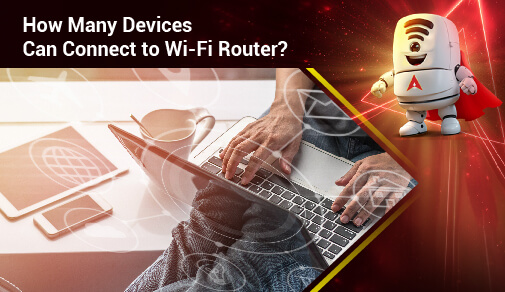
ROUTER
Sunday, Dec 08, 2024 · 4 minutes
Are you wondering how many devices can a wifi router handle? In this article, we will explore the ins and outs of connecting multiple devices to your home network. From smart home gadgets to laptops and smartphones, we will discuss the limitations of your WiFi router and how to maximise its capabilities.
In this digital age, smart home devices have become increasingly popular. From smart TVs and thermostats to security cameras and light bulbs, these devices rely on an internet connection to function properly. Each smart home device you add to your network will consume a portion of your bandwidth, which can impact the performance of other devices connected to the same router and also the internet security requirements for multiple devices.
If you are wondering about how many devices a wifi router can handle, the number of devices that can connect to a WiFi router depends on several factors, including the router's specifications and the bandwidth available. Most modern routers are designed to support a certain number of devices simultaneously. For example, a typical dual-band router can support around 25 to 30 devices, while a tri-band router can handle even more.
Router Model: Different router models have different capabilities when it comes to handling multiple connections. High-end routers are equipped to handle more devices than basic models.
Bandwidth: The amount of bandwidth available to your router will determine how many devices can connect without affecting the WiFi network performance. If you have a high-speed internet connection, you can support more devices.
Network Traffic: The more devices actively using the network at the same time, the more strain it puts on the router. Ensure that your router can handle peak usage periods to avoid slowdowns.
If you find that your current router is struggling to keep up with the number of devices connected to it, there are a few steps you can take to maximise the WiFi network performance. One of the easiest ways to do this is by updating your router's firmware regularly. Firmware updates often include performance improvements and bug fixes that can help optimise your network's speed and stability. Another way to enhance your network is by strategically placing your router in a central location within your home. This can help ensure that all devices receive a strong and reliable signal, reducing the chances of interference and signal dropouts. To ensure that you can connect as many devices as possible to your WiFi router without sacrificing performance, consider the following tips:
Upgrade Your Router: If you find that your current router is struggling to keep up with the demands of all your devices, consider upgrading to a more powerful model.
Optimise Your Network: Ensure that your router is placed in a central location in your home to provide equal coverage to all areas. You can also use WiFi extenders or mesh systems to improve coverage.
Limit Background Applications: Encourage users to limit the number of background applications running on their devices, as these can consume bandwidth unnecessarily.
Enable Quality of Service (QoS): QoS settings on your router can prioritise certain types of traffic, such as video streaming or online gaming, to ensure a better overall experience for all connected devices. In conclusion, the number of devices that can connect to a WiFi router depends on various factors such as the router model, bandwidth availability, and network traffic.
Wi-Fi routers come with a limit on the number of devices that can connect to them simultaneously. This limit can vary depending on the make and model of the router, but most modern routers can support anywhere from 20 to 50 devices. However, it's essential to note that the more devices you have connected to the router, the slower your internet speed is likely to be. To ensure that your network can handle the number of devices you have, it's recommended to invest in a router that is designed for high traffic environments. These routers typically come with advanced features such as multiple bands, beamforming technology, and Quality of Service (QoS) settings, which can help improve the overall performance of your network.
When it comes to choosing the best smart home router, there are several factors to consider. Some of the most important features to look for include:
Multiple bands: Dual or tri-band routers can help distribute the load of connected devices more efficiently, resulting in better overall performance.
Beamforming technology: This feature allows the router to focus its signal directly to connected devices, improving speed and coverage.
Quality of Service (QoS) settings: These settings prioritise specific devices or applications, ensuring that critical tasks receive the necessary bandwidth.
By taking these factors into consideration, you can find the best smart home router that meets your network's needs and can support the number of devices you have connected to it.
In conclusion, understanding how many devices can connect to a wifi router is essential for maintaining a stable and reliable home network. By investing in a router designed for high traffic environments, updating your firmware regularly, and strategically placing your router, you can maximise your network's potential and ensure that all your devices stay connected and perform optimally.

A referral link has been sent to your friend.
Once your friend completes their installation, you'll receive a notification about a 25% discount on your next bill
![]() Please wait while we redirect you
Please wait while we redirect you

![]() One of our representatives will reach out to you shortly
One of our representatives will reach out to you shortly

One of our representatives will reach out to your shortly
![]() Please wait while we redirect you
Please wait while we redirect you

Please enter your registered phone number to proceed

Please enter correct OTP to proceed


Dear customer you are successfully subscribed
Please wait while we redirect you

Your ACT Shield subscription has been successfully deactivated

Dear user, Your account doesn't have an active subscription

Dear customer Entertainment pack is already activated.
Please wait while we redirect you