How to Check Browsing History in ACT Fibernet WiFi Router?
Saturday, Sep 07, 2024 · 5 minutes

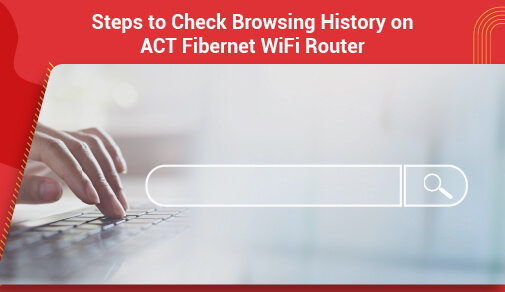
ROUTER
Saturday, Sep 07, 2024 · 5 minutes
Are you wondering how to check browsing history in ACT fibernet routers? Monitoring browsing history can be important for various reasons, such as keeping track of the websites visited by your family members, ensuring online safety, or even for business purposes. In this article, we will guide you through the steps on how to check browsing history on wifi routers, discuss privacy considerations, and provide tips for using browsing history effectively.
Monitoring browsing history can help you keep tabs on the online activities of your children or employees. By checking the websites visited, you can ensure that they are accessing appropriate content and not engaging in any harmful online behaviour. Additionally, monitoring browsing history can help you identify any potential security threats or suspicious activities on your network.
In today's digital age, where almost everything is done online, it has become more crucial than ever to monitor our browsing history for safety and security. By keeping track of the websites we visit, we can protect ourselves and our loved ones from online threats such as malware, phishing scams, and inappropriate content. So, why is it important to monitor our browsing history? Let's delve into the reasons why this simple practice can make a significant difference in ensuring our online safety.
After purchasing the best wifi router, if you want to know how to check browsing history in act fibernet, you can follow these simple steps to know detailed steps on how to check browsing history on wifi router:
Overall, monitoring wifi browsing history on a Wi-Fi router can provide valuable insights into internet usage and help ensure a safe and secure online experience for all users making your experience that of the best wifi connection.
It is essential to consider privacy when monitoring wifi browsing history on even the best WiFi routers. Make sure to inform all users of the network that their online activities are being monitored. Additionally, avoid accessing sensitive information or passwords through the browsing history logs to protect the privacy of your family members or employees.
Here are some tips for effectively using browsing history on your ACT Fibernet WiFi router:
By following these tips, you can make the most out of monitoring browsing history on your ACT WiFi router while ensuring the privacy and security of all users on your network.
In conclusion, monitoring browsing history on your ACT WiFi router can be a valuable tool for maintaining online safety and security. By following the steps outlined in this article and considering privacy considerations, you can effectively monitor and utilise browsing history for a safer online experience on the best wifi connections by ACT Fibernet.

A referral link has been sent to your friend.
Once your friend completes their installation, you'll receive a notification about a 25% discount on your next bill
![]() Please wait while we redirect you
Please wait while we redirect you

![]() One of our representatives will reach out to you shortly
One of our representatives will reach out to you shortly

One of our representatives will reach out to your shortly
![]() Please wait while we redirect you
Please wait while we redirect you

Please enter your registered phone number to proceed

Please enter correct OTP to proceed


Dear customer you are successfully subscribed
Please wait while we redirect you

Your ACT Shield subscription has been successfully deactivated

Dear user, Your account doesn't have an active subscription

Dear customer Entertainment pack is already activated.
Please wait while we redirect you