How to make internet call with and without number?
Sunday, Oct 20, 2024 · 5 minutes

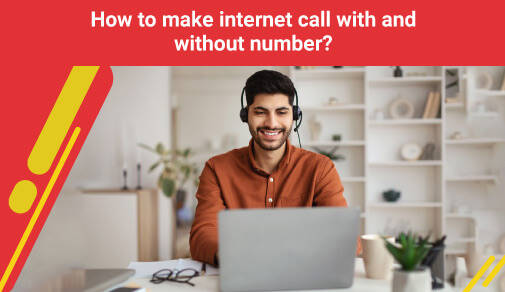
GENERIC
Sunday, Oct 20, 2024 · 5 minutes
If you’ve ever yearned to connect with someone across the globe without the fear of jaw-dropping bills, you’ve stumbled upon the right place. In this blog, we’ll unveil the secrets of making internet calls with and without a number, using the fantastic powers of Voice over Internet Protocol.
But hold on to your hats—some of you might be wondering, can internet calls be traced? Don’t worry; we’ll dive into that thrilling mystery and more as we embark on this wild ride of connectivity. Join us as we explore how to make free internet calls with ease! Our expert tips and app suggestions will help you communicate seamlessly and save money.
To begin, let me ask you a straightforward question: What is internet calling from mobile? Envision this: you are able to make calls via the internet, rather than those antiquated phone lines that seem as old as dial-up internet. VoIP—which stands for Voice over Internet Protocol—is the name given to this clever technology.
Why bother with internet calls, you ask? Well, first and foremost, they can save you a bundle. Bid farewell to those intimidating long-distance costs! Benefits like file sharing, video conferencing, and even group calls are frequently included with Internet calls. Imagine a world in which you can conduct a conference call with your entire family while concurrently debating who the best superhero is. Yep, that’s the power of internet calling! We hope you’re now clear on “What is internet calling from mobile?”
Whether it's mastering how to call USA from India through internet or just chatting with your local buddy, let’s break down the process step by step!
Now, if you’re in the camp that prefers the good ol’ traditional number method, don’t fret! Making internet calls with a number is as easy as pie (and just as delightful). Here’s your step-by-step guide on “how to call from internet”:
Select Your Calling App: First things first, you need an app. Some popular contenders include Skype, Google Voice, WhatsApp, etc.
Create an Account: Most apps require you to create an account. Think of it as your VIP pass into the world of internet calling. Just follow the prompts and provide the necessary info. Some may even ask for verification—no worries; it’s usually a quick process!
Get Your Number: In order to make a typical phone call, you might have to buy credits or sign up for an ACT internet plan. Some providers will even give you a free phone number to call from, such as Google Voice. Just keep in mind that you won't experience any interruptions when making calls with an ACT internet plan!
Dialing Time: When everything is ready, place your call! Launch the app, type in the number you wish to call (along with the area code, of course), and press the call button. You're about to have an incredible chat!
Explore the Features: Don’t forget to poke around in your app! Most have cool features like video calls or the ability to send funny memes mid-conversation. Dive into those options and make your call even more fun!
Now, if you’re feeling a bit rebellious and want to call without a number, you’re in luck! Here’s how you can connect with friends without worrying about digits:
Use Internet-Based Messaging Apps: The best thing about modern technology is that you can make audio and video calls using a lot of well-known messaging apps without a physical number. Consider WhatsApp, Skype, etc. You're set if both of you have the app!
Social Media Chats: You're in luck if you're already hooked to your social media accounts! You can make audio and video calls right within apps on social media sites like Facebook, Instagram, and Snapchat. Simply touch on your friend's profile to initiate a conversation. Who knew scrolling through cat videos could lead to a spontaneous call?
Conference Calling Made Easy: Want to catch up with multiple friends? Platforms like Zoom, Discord, and Google Meet let you create meeting links. Just send the link to your pals, and they can join the call without needing a traditional number. It’s like throwing a virtual party—minus the cleanup!
Internet Calling Services: A treasure trove of internet calling services exists that let you call landlines or mobile numbers without a traditional number. Apps like Google Hangouts or Viber Out are your friends here. You might need to purchase credits for calling landlines, but for chatting with your buddies, it’s all smooth sailing.
Let’s dive in:
Absolutely! Picture your internet calls as a series of digital postcards. Each time you chat, you send a postcard with a return address. If someone wants to be a nosy neighbor, they can peek at those addresses and trace where the call came from. So yes, they can definitely be traced!
In conclusion, the universe of internet calling is bursting with exciting possibilities! Whether you’re using a traditional number or opting for a more modern approach, you can connect with friends and family around the globe without emptying your wallet. Plus, with options like how to make free internet calls, you’re in for a treat!

A referral link has been sent to your friend.
Once your friend completes their installation, you'll receive a notification about a 25% discount on your next bill
![]() Please wait while we redirect you
Please wait while we redirect you

![]() One of our representatives will reach out to you shortly
One of our representatives will reach out to you shortly

One of our representatives will reach out to your shortly
![]() Please wait while we redirect you
Please wait while we redirect you

Please enter your registered phone number to proceed

Please enter correct OTP to proceed


Dear customer you are successfully subscribed
Please wait while we redirect you

Your ACT Shield subscription has been successfully deactivated

Dear user, Your account doesn't have an active subscription

Dear customer Entertainment pack is already activated.
Please wait while we redirect you