Master Your Account: Easy Steps to Change Password & Monitor Balance/Data Usage with ACT Fibernet
-
5267
-
22 May 2024
-
4 minutes
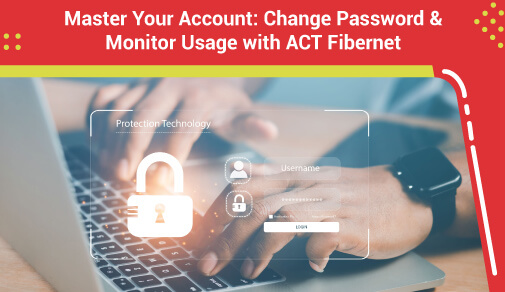
Are you looking to take control of your ACT Fibernet account and make changes to your password or monitor your balance and data usage? In this article, we will walk you through the easy steps to master your ACT Fibernet account, so you can have full control over your account settings and usage information.
Master Your ACT Fibernet Account: Everything You Can Do with the App
Are you looking to make the most out of your ACT Fibernet account? Well, look no further! In this article, we will explore all the amazing things you can do with the ACT Fibernet app. From paying your bills to troubleshooting connectivity issues, this app has got you covered.
The ACT Fibernet app is a one-stop solution for all your internet-related needs. Whether you want to check your data usage, upgrade your plan, or get in touch with customer support, the app is designed to make your life easier.
Paying your bills
Tired of standing in long queues to pay your internet bill? With the ACT Fibernet app, you can easily pay your bills online with just a few taps on your phone. Say goodbye to late payment fees and hello to hassle-free bill payments.
Checking your data usage
Are you constantly exceeding your data limit and incurring extra charges? The app allows you to keep track of your data usage in real-time so that you can avoid any surprises on your bill. Stay in control of your internet usage with the ACT Fibernet app.
Upgrading your plan
Need more speed or more data? No problem! The app lets you upgrade your plan with ease. Simply select the plan that suits your needs and make the switch instantly. Enjoy faster speeds and more data at the click of a button.
Troubleshooting connectivity issues
Are you experiencing slow internet speeds or frequent disconnections? The app provides troubleshooting guides to help you resolve common connectivity issues on your own. Say goodbye to waiting on hold for customer support and fix the problem yourself with the ACT Fibernet app.
Contacting customer support
Got a question or need assistance with your account? The app gives you direct access to customer support through live chat or phone call. Get your queries resolved quickly and efficiently without any hassle.
Managing your account settings
Want to update your contact information or change your Wi-Fi password? The app allows you to manage your account settings conveniently. Customise your preferences and stay informed about your account status with the ACT Fibernet app.
How to Change Your Password with ACT Fibernet
Changing your password with ACT Fibernet is a simple process that can be done in just a few easy steps. Follow the guide below to update your password and keep your account secure:
- Download the app from playstore and log in to your ACT Fibernet app.
- Click on the account section from the top menu
- Scroll down to the bottom and select "change password."
- Accept the alert and change the password.
- Enter a new password and confirm.
By following these steps, you can quickly update your password and ensure that your account remains protected and secure from any unauthorised access.
How to Monitor Your Balance and Data Usage with ACT Fibernet
Monitoring your balance and data usage with ACT Fibernet is essential to ensure that you are staying within your plan limits and avoid any overage charges. To keep track of your usage, follow these simple steps:
- Log in to your ACT Fibernet account using your credentials.
- Navigate to the usage or billing section of your dashboard.
- Here, you will find information about your current balance and data usage.
- You can also set up notifications or alerts to inform you when you are reaching your data limit.
- By keeping an eye on your usage, you can avoid any surprises on your bill and manage your data more effectively.
With these easy steps, you can take control of your ACT Fibernet account and make changes to your password or monitor your balance and data usage with ease. Stay on top of your account settings and usage information to ensure a smooth and hassle-free experience with ACT Fibernet.
Remember, it's important to regularly update your password and monitor your usage to keep your account secure and avoid any unexpected charges. By following these simple steps, you can master your ACT Fibernet account and enjoy a seamless browsing experience.






