Common Challenges and Solutions: Navigating Fiber Optic Internet Installation at Home
-
137
-
08 Jun 2024
-
5 minutes
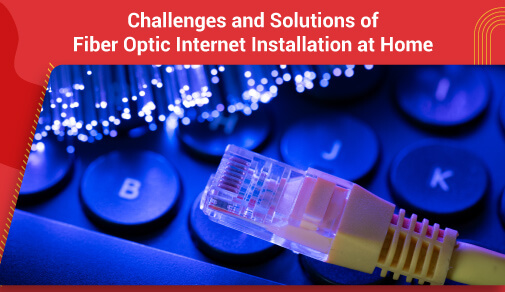
With an explosion of small cell and fiber deployment, internet speeds are the fastest they've ever been. Users can now download and stream data better than ever before. We've been promised self-driving cars, virtual reality, delivery drones, and home automation. The Internet of Things is creating a new tech environment for the world. Broadband providers are speeding up the installation of optic cables as quickly as possible.
As we embrace this cutting-edge technology, installing home fiber broadband at home can present some challenges.
In this article, we'll explore the benefits of optic internet, guide you through how to install fiber internet at home, and provide solutions to common installation challenges for high-speed internet connection.
How to install fiber optic internet at home
If you're considering home fiber optic internet installation, the first step is to check if your internet service provider offers fiber-optic internet in your area.
Locating the Optical Network Terminal (ONT): The technician locates the optical network terminal, referred to as a fiber network terminal or fiber jack. The size of these terminals varies and might be a little heavy. The technician will set up a terminal for you if one isn't already installed.
Connecting the Fiber Terminal to the Network Box: The technician connects the network terminal to your network box using an Ethernet cable, which should be included with your network box. The cable connects devices at their respective ends.
Set Up: The technician will install the Optical Network Terminal (ONT) inside your home, usually close to the main utility entrance point, when the wires are in place. The optic signal is transformed into a functional internet connection via the ONT.
Connect Your Devices: Lastly, set up your home network by connecting your router to the ONT. To make sure everything is operating as it should, check all of your gadgets are connected and the internet speed.
Challenges and solutions for Fiber Optic Installation
Here are some common home fiber broadband installation issues and their solutions:
1. Availability
Challenge: Home fiber optic internet installation is not available in all areas, especially in rural or less densely populated regions.
Solution: Check with multiple providers to see if they offer fiber optic services in your area. Some providers may offer alternative high-speed.
2. High Installation Costs
Challenge: Installing fiber optic internet can be expensive initially, especially if significant infrastructure work is required.
Solution: Seek out home fiber broadband discounts or refunds that providers are offering to new customers. To cut the cost to install fiber internet, certain vendors might not charge for installation or give packaged services. Furthermore, consider the long-term advantages and savings of having a dependable high-speed internet connection, which might offset the initial cost to install fiber internet.
3. Router and Equipment Compatibility
Challenge: Not all routers and equipment are compatible with fiber optic internet, which may require purchasing new devices.
Solution: Confirm with your internet provider how to install fiber internet at home and which routers and equipment are compatible with their home fiber broadband service. Invest in a high-quality router that can handle the speeds offered by fiber optic internet. Some providers offer compatible routers as part of their service package.
4. Signal Interference and Weak Spots
Challenge: Despite fiber optic's reliability, you may still experience weak signals or dead zones within your home due to physical obstructions or large distances.
Solution: To have uniform coverage, place your router in the center of your house. Wi-Fi extenders and mesh networks are two options to help you get rid of dead spots and boost signal strength across your place. Optimizing the firmware on your router regularly might help improve performance.
Maintenance and Fixtures
Challenge: Due to their sensitivity, fiber optic cables might be harmed by environmental variables or building activities, which might lead to service interruptions.
Solution: Protect exposed cables and ensure they are properly buried or shielded. Report any issues to your provider immediately and schedule repairs promptly. Regular maintenance checks can also prevent potential problems.
To reduce fiber loss in a network, follow the home fiber optic internet installation measures:
1. Imperfect cuts can disperse signals and attract dirt at the edges. The fiber's ultra-thin nature, airborne dust can easily scatter and absorb light signals. In order to avoid this, the ends should be precisely cleaved using a cleaving tool, polished with a specialized polishing kit, and cleaned with a lint-free isopropyl alcohol wipe.
2. Losses in the signal can arise from gaps between two joined fibers in an optical connection. These gaps allow air to refract the light, leading to loss. Ensure the optical fiber internet connection is squarely cut and aligned without any spaces.
3. Ensure that the bending radius of the optical fiber cable adheres to the manufacturer's recommended guidelines. Plan the installation path to avoid sharp bends and use appropriate conduits to prevent damage from bending.
4. Home fiber broadband connections need protection against environmental factors such as dirt, water, salt spray, extreme temperatures, and physical shock. This protection can be provided through a specially designed box or a robust connector housing with a secure locking mechanism to prevent ingress.
Conclusion
For modern homes, home fiber broadband is a strong and dependable choice as it provides unmatched speed and reliability. Even though home fiber optic internet installation of new hardware might be difficult, knowing these problems and how to fix them can help you get through the process more easily. You can use the benefits of fiber optic internet and ensure your home's connectivity in the future by choosing a reliable provider, planning, and taking proactive measures to solve possible challenges.






