ACT Fibernet broadband for work from home: Leveraging Video Calls and File Sharing
-
85
-
08 Jun 2024
-
4 minutes
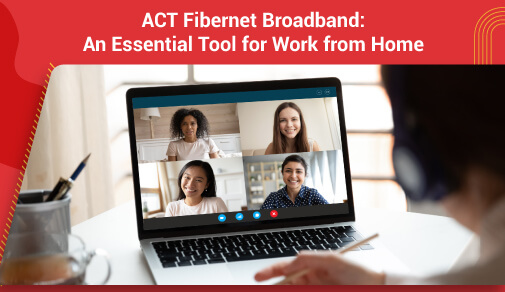
Fifty years ago, nobody even dreamt of working permanently from their house. But the powerful invention called the 'internet' made this a reality. Especially after the pandemic, companies realized that coming to the office daily is unnecessary for productive work. Working from home saves the company's resources and reduces daily commuting time for employees.
To work productively from your home, you need to have work from home high-speed internet. Let's explore why high-speed internet is crucial for remote work and what the ideal internet speed is for remote work.
What is the Importance of High-Speed Internet Services for Remote Work?
How can you give your 100% while working from home? By using a superfast internet connection! Here's why a high-speed internet connection is so crucial for working from home.
Fast internet allows you to communicate with your colleagues or clients on video calls without any lags.
Speedy internet enables you to share work documents and files with your team within seconds.
With fast internet, you can download and share files quickly despite having a large size.
With high-speed internet services, you can load web pages faster, saving you a lot of time.
For these reasons, you need to have a high internet speed for remote work.
Benefits of Wi-Fi Connection for Remote Work Productivity
If you work remotely, your WiFi is your best friend. You constantly need a strong WiFi connection to be able to do productive work. Here are the benefits of having a WiFi connection for remote work.
1. Range issues: You may not have the best range for mobile data in your house. WiFi solves this issue because it relies on physical wiring to provide internet services.
2. Speed: A WiFi with excellent speed can help you complete your work faster. It also allows you to send documents quickly and call your colleagues through video calls without interruptions.
3. Using cloud-based applications: If you need to use cloud-based software constantly for your work, you need a strong WiFi connection. It allows you to work faster and collaborate with your colleagues on cloud-based platforms easily.
What Internet Speed Is Ideal for Remote Operations?
The ideal internet speed for work from home depends on the nature of your work. For example, if your work mostly requires downloading MS Word or Excel documents, even a speed of 10 Mbps would be sufficient. But if you need to be frequently on video calls or download large data files, you need an internet connection with a speed above 50 Mbps.
If you constantly need to upload or download large files or communicate on video, consider getting a high-speed internet connection, such as a fiber optic connection.
The Internet Speed Necessary for Sharing Large Files
You need to have an internet speed of at least 50 Mbps to upload and share large files such as video presentations or large data files. If you need to download large files and use them on your computer, a speed of 100 Mbps or higher is needed. This is mostly true for creative jobs that need you to download or stream video content or download high resolution graphics frequently.
Ideal Internet Speed for Video Conferencing Applications
Your ideal broadband speed for working from home depends on your use of video conferencing as well. Video conferencing applications like Zoom, Microsoft Teams, and Google Meet can work even on an internet speed of 1-2 Mbps. Your regular data plans are usually enough to access these popular apps for your meetings occasionally.
However, the speed needed for video conferencing also depends on the number of people connected, the frequency of calls, and the video quality you need. If you use video conferencing frequently, getting high-speed internet is the best option for you. You can communicate uninterrupted and have a high-quality video experience.
How Can You Increase Your Internet Speed?
The ideal internet speed for work from home is 50 Mbps at least. Is your internet connection slow? You can improve its speed through the following ways.
1. Find why your connection is slow: Figure out the root cause behind your slow internet connection. Do you have a 10 Mbps connection when you need 50? Is your modem or router the problem? Do you need to change your service provider? Once you narrow down the reason, you can take appropriate action.
2. Get ACT fiber: You can get fiber optic broadband for work from home. Fiber optic internet is significantly faster than most of its alternatives. You can experience faster downloads, efficient video conferences, and lightning-fast uploads. Consider getting ACT Fibernet Connection, an innovative broadband connection based on fiber optic technology. Browse through multiple work from home internet plans to choose the perfect one for your needs.
3. Get a new modem and router: Your modem or router may be old and outdated. Consider switching to modems and routers with the latest technology for getting work from home high speed internet.
These steps will help you get closer to an ideal broadband speed for working from home.
Conclusion
If you want to experience seamless video conferencing and wish to upload and download large data files within seconds, you need a high-speed internet connection. A faster internet connection will make working from home a hundred times easier and more convenient for you. Speed should be your top priority when choosing broadband for work from home. Also, explore various work from home internet plans offered by broadband companies to find a high-speed plan for your needs.






