Not necessarily. The internet speed is fastest when the device is directly connected to an Ethernet cable. The speed may drop when connected through Wi-Fi due to wireless interference or due to incorrect router.
The suitable Wi-fi router depends on the internet speed that your plan entitles you to:
- Desired internet speed is up to 40 Mbps
An N300 router with standards 802.11 b/g/n is required. The WAN port speed must be 100 Mbps capable. DHCP, PPPoE and static IP support must be provided. Examples of such routers are Tenda N 301, Tenda F 3, and D-Link DIR-615 - Desired speed is between 40 Mbps and 75 Mbps
An AC750 dual band router with standards 802.11 a/b/g/n/ac is required. The WAN port speed must be 100 Mbps capable. DHCP, PPPoE and static IP support must be provided. Examples of such routers are TP-Link Archer C20i, TP-Link Archer C50, Tenda AC6, and D-Link DIR-816. - Desired speed is over 75 Mbps
An AC1200 and above dual band router with standards 802.11 a/b/g/n/ac is required.
The WAN port speed must be 1 Gbps capable. DHCP, PPPoE and static IP support must be provided. Examples of such routers are Tenda AC15, TP-Link Archer C2, and D-Link DIR-825.
Connect your device to any of the router LAN ports and browse, if your device is not capable of connecting to the router through a wire, try to stay close to the router to get better speed.
This could be due to interference from other routers in the premises or any other wireless device which works in the same frequency or bandwidth. Try to avoid placing devices like cordless phones, microwave ovens and other routers near your router. Switch off Bluetooth on your phone. Try to place the router at a good height; the router must have a line-of-sight (LOS) to all other devices in the premises as far as possible.
Install the Wifi Analyzer app for Android devices from the Google Play Store and choose any channel that is free in the premises. If there are no free channels, choose the channel where there is no overlap of SSIDs between 2 channels as shown below.
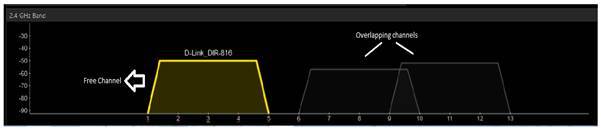
If the router is a dual band router, try using the 5 GHz channel where there will be less overlap and better speed.
Try making the following changes
- Try to place the router in a different room.
- Try not to place the router in a corner of your home.
- Do not place any large metal object near the router.
- Try changing the direction the router is facing (by 90 degrees) in iterations to check the performance in each direction.
- Try changing the direction in which the antenna is facing by pointing one antenna upwards and the other in another direction preferably away from a wall.
- Use the QOS functionality in the router to prioritize your devices for using variable bandwidth.
- Try changing the Wi-Fi security type, the common security type is WPA2-PSK, check the speed with WPA-PSK and mixed mode to check of the speed improves.
- Under 802.11 b/g/n settings, change from “802.11 b/g/n mixed” to “802.11 n only”.
- Log in to post comments











