What is latency in speed test?
Thursday, Feb 13, 2025 · 4 minutes

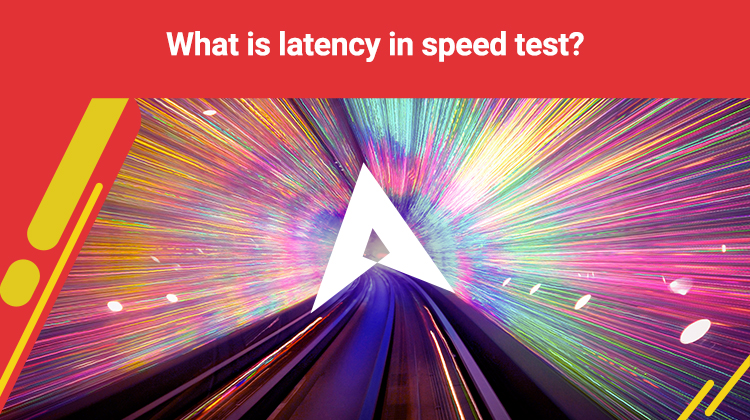
WHAT IS LATENCY IN SPEED TEST?
Thursday, Feb 13, 2025 · 4 minutes
In the digital age, we heavily rely on the internet for most aspects of our lives. We don't understand this reliability until we run into internet connectivity issues, and our work, entertainment, and even communication take a hit. When performing internet speed tests, we often come across the term 'latency', which measures the delay in data transmission between your computer and the server.
In this blog, we will look at what is latency, what is low latency, what is latency in speed tests, how to reduce latency, and how to test internet latency.
As discussed above, latency, commonly known as 'ping', measures the delay in data transmission between your device and the server. This latency directly affects the quality of your internet connection and online activities.
Latency is the time it takes for data to travel across a network to reach its destination. In contrast, bandwidth is the maximum amount of data sent across a network at any moment.
Low latency means low delay between when data is sent and received. Real-time interactions need a low latency level.
Lowering latency results in significant improvement of the online experience, especially in the cases when immediate replies are required. Here are several methods to help you achieve lower latency:
Applications running in the background can consume bandwidth and increase latency. Closing them frees up network resources.
Many routers have QoS settings that allow you to prioritize specific devices or types of traffic, ensuring that latency-sensitive activities get the bandwidth they need.
Regularly monitor devices connected to your network and limit those consuming excessive bandwidth.
Testing your internet latency is straightforward and can be done using various tools. These tests provide insights into your network's performance and help diagnose connectivity issues.
Several websites and apps can test your latency alongside download and upload speeds in an internet speed test. Popular options include:
Many gaming consoles like PlayStation and Xbox have built-in network tests that display latency.
Some modern routers offer diagnostic tools within their settings interface, allowing you to test latency directly from the device.
It is important to comprehend what latency is in an internet speed test so that the person can enhance their web experience. Low-latency services encompass gaming, video conferencing, and streaming, where fast response is desirable in seconds rather than milliseconds. If you follow the tips mentioned above in this guide, you can easily check for the test, monitor, and manage to minimize the occurrence of latency.

A referral link has been sent to your friend.
Once your friend completes their installation, you'll receive a notification about a 25% discount on your next bill
![]() Please wait while we redirect you
Please wait while we redirect you

![]() One of our representatives will reach out to you shortly
One of our representatives will reach out to you shortly

One of our representatives will reach out to your shortly
![]() Please wait while we redirect you
Please wait while we redirect you

Please enter your registered phone number to proceed

Please enter correct OTP to proceed


Dear customer you are successfully subscribed
Please wait while we redirect you

Your ACT Shield subscription has been successfully deactivated

Dear user, Your account doesn't have an active subscription

Dear customer Entertainment pack is already activated.
Please wait while we redirect you