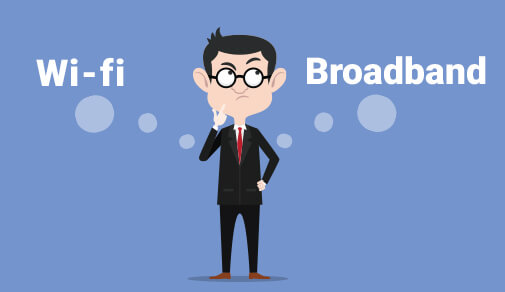Are you wondering how many devices you can connect to your broadband router? The answer depends on various factors, including the type of router you have, the level of network activity, and the devices' bandwidth requirements. In this article, we will explore frequently asked questions like how to check the connected device in broadband, how to connect two routers, how many devices can connect to wifi router, how to check how many devices are connected to router, how to hide my device from wifi router.
How Many Devices Can Connect to a Router?
One of the advantages of all broadband plans is its ability to connect multiple devices to the internet simultaneously. From smartphones and laptops to smart TVs and gaming consoles, there is a wide range of devices that can be connected to all broadband plans. By using a wifi router, you can connect devices wirelessly, allowing for seamless internet access throughout your home. Additionally, ethernet cables can be used to directly connect devices to the router for a more stable connection.
Limits of Wi-Fi Network Scaling
Routers are equipped with a certain number of Ethernet ports that allow you to connect devices directly via cables. However, when it comes to connecting devices wirelessly through Wi-Fi, there are limitations to consider. Wi-Fi networks operate on specific frequencies, which can become congested when multiple devices are trying to connect simultaneously. This can lead to slower connection speeds and dropped connections. One common issue faced by many users is the limitation on the number of devices that can simultaneously connect to a single wireless network. While most modern routers can support a large number of connections, the actual number can vary depending on the router's specifications. Some routers may only support up to 10 or 20 devices, while others can handle over 50 connections at once.
How to Maximize Your Network's Potential
To ensure that you are making the most out of your network, consider the following tips:
1. Upgrade to a high-performance router: Investing in a high-quality router with advanced features can help improve network performance and support a larger number of devices.
2. Optimize your network settings: Make sure to adjust your network settings for optimal performance. This includes changing the Wi-Fi channel, updating the firmware, and setting up security protocols.
3. Use network extenders: If you have a large home or office space, consider using network extenders to boost the Wi-Fi signal and reach areas with poor connectivity.
4. Prioritize devices: Some routers allow you to prioritize certain devices over others, ensuring that critical devices receive the necessary bandwidth for smooth operation.
Frequently Asked Questions about Connected Devices
How to check the connected device in broadband?
If you are wondering how to check how many devices are connected to router, you can follow these steps. To check the devices connected to your broadband network, you can access your router's admin panel through a web browser. By entering the router's IP address in the address bar, you can login and view a list of connected devices. This will allow you to see which devices are currently using your broadband connection and monitor their activity.
How many devices can connect to wifi router?
The number of devices that can connect to a wifi router depends on the router's specifications and capabilities. Most modern routers can support anywhere from 20 to 50 devices simultaneously. However, factors such as the bandwidth usage of each device and the router's range can affect the number of devices that can be connected effectively. It's important to keep in mind the limitations of your router to ensure optimal performance for all connected devices.
How to connect two routers?
Connecting two routers can help extend the wifi coverage in your home or create a separate network for specific devices. To connect two routers, you can use an ethernet cable to link the two routers together. By configuring the second router as a repeater or access point, you can increase the range of your wifi network and provide better coverage for all connected devices.
How to hide my device from wifi router?
If you want to hide a specific device from being detected on your wifi network, you can use the MAC filtering feature on your router. By adding the device's MAC address to the blacklist in your router's settings, you can prevent it from connecting to the network. This can be useful for restricting access to certain devices or maintaining privacy on your network.
In conclusion, the number of devices you can connect to your broadband router depends on various factors, but with the right setup and optimization, you can maximize your network's potential and ensure a seamless connectivity experience for all your devices. So, next time you're wondering how many devices you can connect, remember to consider the limitations of Wi-Fi network scaling and follow the tips mentioned above for a smoother experience.
Be Part Of Our Network
All Categories
- BUSINESS INTERNET
- Router
- Internet Security
- Wi-Fi Connection
- Wi-Fi Network
- Internet Broadband
- smartfiber
- Internet Speed
- TV Streaming
- Wifi Connection
- BEST BROADBAND PLANS
- BROADBAND PLANS | 5GHz
- 2.4GHz
- 5GHz frequency
- 5GHz WiFi frequency
- 2.4GHz frequency
- LDRs
- LONG DISTANCE RELATIONSHIP
- ACT Fibernet
- wifi as a service
RECENT ARTICLES

Find the perfect internet plan for you!