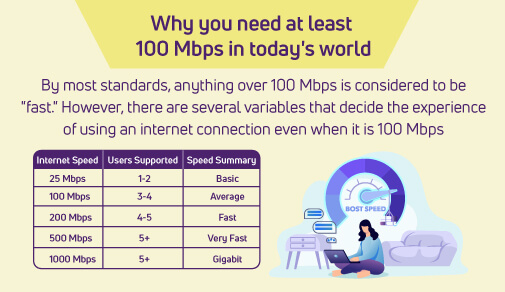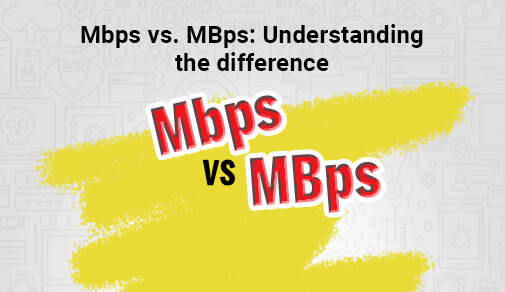In the connected world of today, your smart TV's ability to stream content, browse it, and make use of many other online functions depends on its ability to maintain a dependable internet connection. However, a lot of users have problems with inconsistent connections, buffering, and sluggish internet speeds.
This blog aims to provide you with answers on how to get internet on smart TV, how to connect smart TV to internet wirelessly, compare which is better smart TV or internet TV, will a smart TV work without internet connection, and can you connect a non smart TV to internet by going over the many techniques you may employ to enhance your connection.
How to Connect Internet to Smart TV
Depending on the model and kind of connection your home has, there are a few different ways to get your smart TV online and can you connect a non smart TV to internet. Here are a few of the most popular techniques:
1. Wireless Connection (Wi-Fi)
Many smart TVs are Wi-Fi capable, and you can wirelessly connect them to your home network. To do this, click on the settings of your TV, you will find the network option and search for your Wi-Fi network. After this, key in the password and proceed with the directions given. But the speeds and reliability of the connection will depend solely on the signal strength and distance from the router, and your Wi-Fi network.
2. Wired Connection (Ethernet Cable)
Connecting the device to the router either by use of a cable is a wise move if you are looking for a more secure and faster connection. This approach very often gives a more reliable indication, which makes it ideal for intensive streaming or online gaming, though it is not as wireless-friendly an approach.
3. Using a Mobile Hotspot
If you do not have an Internet or cable connection, you can give your smart TV an Internet connection through your mobile device for it to act as a hotspot. Although such an approach can be rather helpful in an emergency, it is likely to be less stable and faster than a home internet connection.
4. Wi-Fi Extender or Powerline Adapters
Sometimes, a strong signal from your network might not reach the TV because it is too far away. Especially in large households, a powerline adaptor or Wi-Fi extender can strengthen the signal and enhance connectivity.
For individuals enquiring "how to connect smart TV to internet wirelessly," these techniques provide several choices based on your requirements.
Why My TV Internet Is Slow
Does smart TV need internet connection? There are numerous reasons why does smart TV need internet connection can be sluggish. The following are a few of the most typical causes:
1. Distance from Router
The Wi-Fi connection will be weaker the further your smart TV is from the router. This may result in buffering problems and sluggish speeds.
2. Outdated TV Software
Your connection may slow down if the firmware or software on your smart TV is outdated since it may not be optimised for the most recent internet standards.
3. ISP Limitations
Your ISP might not be delivering satisfactory internet speeds, or your package may not be fast enough to support 4K or even HD streaming.
4. Router Limitations
That was so because the older routers could not support higher speeds; they were likely to slow down your connection. If you have not changed your old router for a while it may be high time that you got a new one with higher internet connections.
How to Improve It
If your smart TV isn't working well due to slow internet, you can try these few fixes to speed up your connection:
1. Move Your Router Closer
Try to place your router as close to the TV as you can to make sure it's getting a strong signal. The router should ideally be in the same room as the TV or in direct line of sight. The router's signal may be weakened by being placed behind walls or in confined spaces.
2. Use an Ethernet Connection
Connect your TV straight to your network using an Ethernet wire for the quickest and most reliable connection. Because of this, there is no longer any chance of interference or spotty Wi-Fi, particularly if your TV is far from the router.
3. Upgrade Your Internet Plan
Upgrading to a plan with more bandwidth if you're on an antiquated internet plan with slow speeds might greatly enhance the quality of your smart TV viewing. To make sure you're receiving the fastest internet speed possible in your location, check with your ISP.
Which is Better: Smart TV or Internet TV?
Which is better smart TV or internet TV? The choice between a smart TV and internet TV depends on your preferences. Smart TVs come with built-in apps, eliminating the need for external devices. They offer convenience but might have limited updates over time. Internet TV, on the other hand, is accessed via streaming devices like Chromecast or Roku, giving you more flexibility to upgrade or switch between devices as needed. Ultimately, internet TV may offer more versatility, while smart TVs are ideal for a more seamless experience.
Conclusion
Your smart TV's viewing experience can be substantially improved by upgrading its internet connection, which will decrease buffering and speed up content availability. There are a few things you can do to improve performance, like utilising an Ethernet connection, relocating your router closer, or changing your internet subscription. You'll be able to enjoy the greatest possible streaming and browsing experience if you know how to get internet on smart TV and optimise your setup.
Be Part Of Our Network
All Categories
- BUSINESS INTERNET
- Router
- Internet Security
- Wi-Fi Connection
- Wi-Fi Network
- Internet Broadband
- smartfiber
- Internet Speed
- TV Streaming
- Wifi Connection
- BEST BROADBAND PLANS
- BROADBAND PLANS | 5GHz
- 2.4GHz
- 5GHz frequency
- 5GHz WiFi frequency
- 2.4GHz frequency
- LDRs
- LONG DISTANCE RELATIONSHIP
- ACT Fibernet
- wifi as a service
RECENT ARTICLES

Find the perfect internet plan for you!