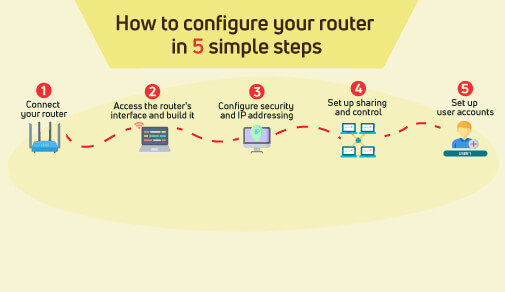In the world of technology and internet connectivity, two terms that are often used interchangeably but actually have very distinct meanings are IP and ISP. In this article, we will help you answer questions like 'what is my IP and ISP', what they do, how they differ from one another, how to check router IP addresses, and how to find WiFi addresses.
What is IP?
IP stands for Internet Protocol. An IP address is a unique numerical label assigned to each device connected to a computer network that uses the Internet Protocol for communication. In simpler terms, an IP address is like the digital address of a device on the internet. It allows devices to communicate with each other and enables data packets to be routed to their intended destinations.
What is IP address: How to Check Router IP Address
To check your router's IP address, you can follow these simple steps to know what is IP address and how do I find my router IP:
1. Open a web browser on a device connected to the same network as your router.
2. Enter the default gateway IP address into the address bar and press Enter. The default gateway IP address is typically something like 192.168.1.1 or 192.168.0.1.
3. You will be prompted to enter your router's username and password. This information can usually be found on a sticker on the router itself.
4. Once logged in, look for the router's IP address in the settings or configuration page.
What do ISPs do?
On the other hand, an ISP, or Internet Service Provider, is a company that provides users with access to the internet. ISPs offer different types of internet connections, such as dial-up, broadband, fiber optic, and mobile connections. They act as the bridge between users and the vast network of interconnected computers that make up the internet.
Understanding How IPs Work
When you connect to the internet, your device is assigned an IP address by your ISP. This IP address is used to identify your device and route data packets to and from your device to the appropriate destinations. Think of it as your device having a unique phone number that other devices use to call or send information to you. Your ISP acts as the middleman between your device and the rest of the internet. It provides you with the necessary infrastructure and services to access the internet, such as modems, routers, and servers. Without an ISP, you wouldn't be able to browse websites, send emails, or stream videos online.
How to get a new IP address for your router
If you need to change your router's IP address for any reason, you can do so by following these steps on how to get new IP address for router:
1. Access your router's settings by entering the default gateway IP address into a web browser.
2. Log in to the router's configuration page using the provided username and password.
3. Look for the network settings or LAN settings section, where you can find options to change the IP address.
4. Enter a new IP address for your router and save the changes. Remember to disconnect and reconnect your devices to the network to apply the new IP address.
How to find WiFi address
You can follow these steps on how to find WiFi address:
1. On a Windows computer, go to the Control Panel and navigate to Network and Sharing Center.
2. Click on your WiFi network connection, then click on Details.
3. Your WiFi address, also known as the MAC address, will be displayed in the Physical Address section.
Difference Between ISP and IP
In summary, the main difference between IP and broadband ISP is that an IP address is a unique identifier assigned to a device on a network, while an broadband ISP is a company that provides users with access to the internet. Your IP address is like your digital fingerprint, whereas your ISP is the service that enables you to use the internet. So, the next time you hear someone mention IP or ISP, you'll know that they are referring to two distinct components of the internet ecosystem. Remember, your IP address is how your device is identified on the internet, and your ISP is the provider that connects you to the vast world of online information and communication.
In conclusion, understanding the difference between IP and ISP is essential for navigating the digital landscape effectively. While they may sound similar, these two terms play distinct roles in how we connect and communicate online. So, the next time you connect to the internet, take a moment to appreciate the intricate workings of IPs and ISPs that make it all possible. By clarifying the distinction between these two crucial elements, we can better appreciate the complexity and functionality of the internet and how it shapes our daily lives.
Be Part Of Our Network
All Categories
- BUSINESS INTERNET
- Router
- Internet Security
- Wi-Fi Connection
- Wi-Fi Network
- Internet Broadband
- smartfiber
- Internet Speed
- TV Streaming
- Wifi Connection
- BEST BROADBAND PLANS
- BROADBAND PLANS | 5GHz
- 2.4GHz
- 5GHz frequency
- 5GHz WiFi frequency
- 2.4GHz frequency
- LDRs
- LONG DISTANCE RELATIONSHIP
- ACT Fibernet
- wifi as a service
RECENT ARTICLES

Find the perfect internet plan for you!