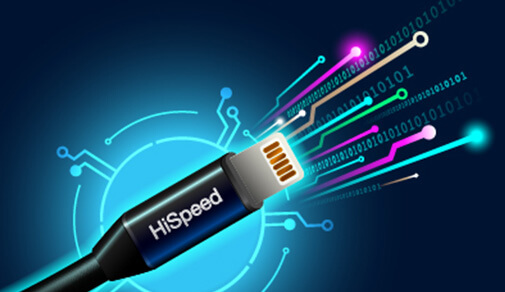How to download YouTube playlists with the best broadband connection?
Tuesday, Jul 09, 2024 · 20 mins
1035

Are you experiencing buffering issues when watching your favorite YouTube playlist? Downloading playlists for offline viewing is easy with the best broadband connection. While the videos are downloaded for offline viewing, a functioning internet connection is required for streaming on YouTube.
Internet download speeds are crucial for uninterrupted YouTube playlist streaming. With the best broadband connection, well-managed video libraries on platforms like YouTube can be watched continuously. Read on to learn more about what are YouTube playlists and how to download them with a reliable broadband connection.
What are YouTube Playlists? Why Download Playlists Instead of Single Videos?
A YouTube playlist is an assortment of videos usually selected according to specific topics. Playlists are useful for organizing content and assisting users in finding certain videos. They are located in the Playlists area of the channel's webpage.
Downloading playlists instead of single videos offers several advantages for viewers:
- It saves time by allowing you to download multiple related videos in one go. This is useful for educational content, series, or music albums.
- It ensures you have continuous, uninterrupted viewing without searching for the next video.
- It helps manage and organize your content better, keeping themed videos together for easy access.
- Lastly, downloading playlists can be more data-efficient, reducing the need for multiple downloads and streaming sessions. This is particularly beneficial for offline viewing or limited internet access, even if you have a high-speed broadband connection or varying internet download speeds.
Choosing the Best Broadband Connection for Downloads
Selecting the best broadband has now become difficult as so many options are available. So, here are a few tips to consider while choosing the best broadband connection for downloads:
1. You need to consider into account a few factors when purchasing a home broadband connection, such as the amount of internet consumption, the desired speed, the number of people in the home, etc. To ensure a smooth downloading experience, you need to do a wifi speed test.
2. Downloads will go smoothly and without interruption if you have a high-speed broadband connection and the correct broadband package with enough speed and capacity. Increased internet download speed results in faster downloads, greatly shortening wait times. You should also have knowledge on how to increase the download speed of broadband because it will help you adjust speed as per your requirements.
3. One of the key considerations for anyone using a broadband connection is internet speed. While some providers charge a fair price for superfast internet service, others provide inexpensive broadband plans with slow internet. Therefore, deciding to have the fastest internet speed required is preferable.
Methods to Download full playlist from YouTube
Here are the three methods to download a full playlist from YouTube:
1. Use SurFast Video Downloader to download on Windows and Mac computers.
A handy built-in YouTube playlist downloader is one of the many features of SurFast Video Downloader, an all-around video downloader.
2. Use YouTubePlaylist.cc to download YouTube Playlist online.
With just a login required, YouTubePlaylist.cc is an online tool for downloading YouTube playlists without the requirement for installation.
3. YouTube Playlist may be downloaded with 4K Video Downloader.
You might also try using 4K Video Downloader as an alternative way. With Linux, macOS, and Windows, you may use the utility to download YouTube playlists. You may download one YouTube playlist at a time using it.
Step-by-Step Guide to Downloading full playlist from YouTube
1. Make Sure You Have a Fast Internet Connection
A high-speed internet connection and the greatest bandwidth are required to download a whole YouTube playlist. With the best broadband connection, you can be sure that download and upload speeds are identical, which means buffering is eliminated, and your online experiences are smoother.
2. Select the Appropriate Video-Downloading Program
You'll need a trustworthy video downloading tool to download the whole YouTube playlist. There are many alternatives online, but be careful to select one that allows playlists to be downloaded in bulk. Install the app on your smartphone after making your choice.
3. Establish a WiFi Connection
Make sure you're connected to a Wi-Fi network before downloading the playlist to conserve mobile data and guarantee uninterrupted downloads.
4. Take a Copy of the Playlist's URL
The procedures to download a playlist from YouTube are as follows:
- Locate the playlist you wish to download by opening it on YouTube.
- To copy the playlist URL, click on it.
- To prevent issues during the download process, make sure you copy the complete URL.
5. Use the Video Downloader to Paste the URL
Open the video downloading program that you previously installed now. See if there is a way to paste the URL of the copied playlist. After pasting the URL, the app should identify the playlist and show each of its videos.
6. Start the Download
Once the program has identified the playlist, a "Download" button or comparable option should appear. To begin the download process, click on it. One by one, the app will automatically download every video in the playlist.
7. Keep the Playlist Saved
The whole YouTube playlist will be saved on your device when the download is finished. Now that you have offline access, you may continuously watch your favorite videos.
Optimizing Your Broadband Connection
To get the best internet download speed out of your internet connection:
- Employ an Ethernet connection: Compared to Wi-Fi, wired connections are often speedier and more stable.
- Close Background Apps: To save up bandwidth, close any background apps.
- Upgrade Your Plan: If you routinely download huge files, you might want to think about switching to a higher-speed plan.
Conclusion
One of the most popular websites for streaming videos is YouTube. A high-speed internet connection is required for playlist downloads to be rapid and seamless. One easy approach to watching videos offline and creating customized collections is to download YouTube playlists. With ACT Fibernet, a secure connection, and first-rate services, you can maximize your online experience and enjoy continuous entertainment.
Be Part Of Our Network
All Categories
- BUSINESS INTERNET
- Router
- Internet Security
- Wi-Fi Connection
- Wi-Fi Network
- Internet Broadband
- smartfiber
- Internet Speed
- TV Streaming
- Wifi Connection
- BEST BROADBAND PLANS
- BROADBAND PLANS | 5GHz
- 2.4GHz
- 5GHz frequency
- 5GHz WiFi frequency
- 2.4GHz frequency
- LDRs
- LONG DISTANCE RELATIONSHIP
- ACT Fibernet
- wifi as a service
RECENT ARTICLES

Find the perfect internet plan for you!