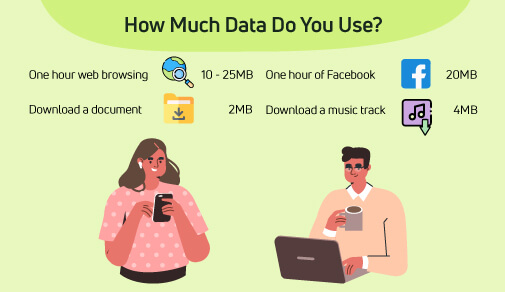From Hotspots to Dead Zones: Choosing the Right Wi-Fi Plan for Seamless Connectivity
Wednesday, Jul 10, 2024 · 20 mins
771

In today's technology, one cannot afford to work, be entertained, or maintain contact with loved ones without reliable Wi-Fi. However, not all Wi-Fi packages are equal, and deciding which one to choose can significantly make a difference in your internet experience. In this guide with act wifi plan, we will help you understand common wifi issues and speed requirements, identify hotspots and dead zones, and select the best wifi connection that ensures fast upload and download speed.
Understanding Wifi Coverage and Speed Requirements
Wi-Fi coverage and speed are two major determinants of how good your internet is. Coverage relates to the area within your premises where there is availability of signal for Wi-Fi. Speed means how fast communication happens over your internet connection.
Coverage: The range of the wireless signal is determined by the router's power, the frequency band it operates on (2.4 GHz vs. 5GHz), and physical obstructions like walls and furniture. A more powerful router or mesh network generally extends the signal further, giving better coverage.
Speed: Your speed requirements will depend upon your usage of the internet. Speeds of 5-10 Mbps might suffice for basic browsing or social media needs. You need speeds ranging from 25-50 Mbps to stream HD videos or video calls. Plans offering 100Mbps or above are suitable for multiple devices or 4K streaming.
Identifying Wifi hotspots and dead zones
Internet access points with strong signals called hotspots provide the best connectivity services online. However, there are also areas where the signals do not exist, including dead zones. To Identify Hotspots And Dead Zones:
- Use a WiFi Analyzer App: Apps such as NetSpot, WiFi Analyzer, and inSSIDer can help map out your wifi coverage, indicating areas with strong signals alongside weak ones.
- Conduct a Manual Survey: You should move around different parts of your house/office carrying any device connected so that you may note where the signal drops or where you experience slow internet speeds.
- Check Router Placement: Ensure your router is centrally placed to have even coverage. Don't put near thick walls, metal objects, or electronic devices that can interfere with the signal.
Choosing the Right Wifi Plan for Seamless Connectivity
When choosing a Wi-Fi with ACT wifi plan, several factors exist, such as internet usage, the number of devices connected, and budget constraints.
- Assess Your Usage: Identify what people in your household do online. Light users can opt for basic plans with lower speeds. Moderate users should consider mid-tier plans, while heavy users need high-speed plans.
- Number of Devices: More devices demand more bandwidth, so if you have many smartphones, tablets, laptops, and smart home gadgets in your house, then you'll have to go for the best-unlimited wifi plans to avoid congestion.
- Provider Comparison: Analyze Different Internet Service Providers in Your Area. Look at their best-unlimited Wi-Fi plan offering, speed, data cap, and customer review. Additional savings can be found through promotions and bundle deals like internet + TV + phone.
Factors Affecting WiFi Performance
Various factors affecting wifi performance even when a person has subscribed to the right package are:
- Router Quality: Buy a good quality router that supports the latest Wi-fi standards like Wi-Fi 6. Features such as dual-band or tri-band technology can enhance performance.
- Interference: Wi-Fi signals are interfered with by devices like microwave ovens, cordless phones, and baby monitors thus, placing your router away from them helps.
- The Congestion of Channels: These wifi networks use channels. In crowded places, some networks cause crowding. This allows you to unearth at least a less busy channel using the Wi-Fi analyzer.
- Updating Firmware: Regular upgrade of your router's firmware helps it run efficiently and safely.
Advanced Solutions for Seamless Connectivity
For large homes or offices, or areas with challenging layouts, advanced solutions for common wifi issues can help achieve seamless connectivity:
- Mesh Networks: These systems use multiple nodes around your home to provide consistent coverage by eliminating dead zones.
- Wi-Fi Extenders: These devices amplify the signal from your router to reach farther areas.
- Powerline Adapters: Wire-like stability is provided by these adapters in case devices are far from the router using the electrical wiring within your home.
- Access Points: Install additional access points that extend Wi-Fi coverage to particular locations.
Troubleshooting Common Wi-Fi Connectivity Issues
Sometimes common Wi-Fi problems can be resolved through basic wifi troubleshooting tips:
- Restart Router: Power cycling of the router can fix most of the connectivity issues experienced over it.
- Check Connections: Ensure connections are well inserted and cables inspected for visible damages.
- Update Firmware: Make sure that the firmware has been updated on your router
- Adjust Settings: Changing the Wi-Fi channel or frequency band will minimize their interference.
- Factory Reset: When all else fails, resorting to resetting your router back to factory settings clears problems that persist, but it requires you to reconfigure the network setup again.
Conclusion
Choosing a good wireless internet plan will require understanding one's coverage and speed. It needs checking for possible hotspots and dead zones and considering usage factors such as many devices or budgetary concerns. By considering performance variables and implementing advanced solutions, the continuous connection could be achieved via "Advanced Solutions." Routine troubleshooting measures keep WI-FI working optimally with fast upload and download speed for work, play, and communication.
Read tips and tricks to increase your wifi speed here
Be Part Of Our Network
All Categories
- BUSINESS INTERNET
- Router
- Internet Security
- Wi-Fi Connection
- Wi-Fi Network
- Internet Broadband
- smartfiber
- Internet Speed
- TV Streaming
- Wifi Connection
- BEST BROADBAND PLANS
- BROADBAND PLANS | 5GHz
- 2.4GHz
- 5GHz frequency
- 5GHz WiFi frequency
- 2.4GHz frequency
- LDRs
- LONG DISTANCE RELATIONSHIP
- ACT Fibernet
- wifi as a service
RECENT ARTICLES

Find the perfect internet plan for you!