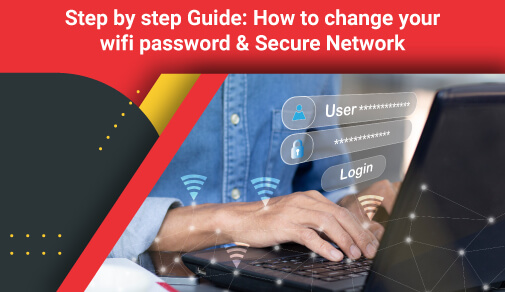7 Common Mistakes to Avoid When Testing Wifi Speed
Thursday, Jul 04, 2024 · 20 mins
485

In the modern digital world, a stable and quick WiFi connection is necessary for both work and personal activities. Doing a WiFi speed test is the first step towards accurately evaluating your internet performance. Make sure all devices are unconnected except for the device you are testing before selecting a trustworthy speed test tool. Retesting on obsolete hardware or during busy times can bias the findings. Take into account the distance from your WiFi router as well as any possible interference from other gadgets. You can efficiently diagnose and check WiFi speed for maximum performance by following these steps and avoiding common mistakes.
How to Run a WiFi Speed Test
Let’s take a look at how to run a WiFi speed test. Choose a reliable speed test tool to check WiFi speed. After connecting your device to the WiFi network, you plan to evaluate and shut down all unused apps and gadgets that might have an impact on the outcome. For best signal strength, place yourself close to the router. Repeat several tests throughout the day to get an average reading. By following these procedures, you may be sure that the WiFi speed measurement you receive is accurate, which will assist you in troubleshooting and performance optimization.
Common Mistakes to Avoid When Testing WiFi Speed
1. Not Checking the Network You’re Connected To
Making the mistake of not making sure your device is connected to the correct WiFi network is one of the most frequent mistakes made while evaluating WiFi speed. Multiple networks, such as a primary network and a guest network, are common in residences. To get reliable results, you must make sure you are testing the primary network. Incorrectly testing a secondary or guest network can produce erroneous speed readings and make it more difficult to identify and resolve connectivity problems. Before performing a speed test, always verify that your connection is stable to make sure you're appropriately measuring the intended network's performance.
2. Testing During Peak Hours
Internet speeds frequently fluctuate during the day, with slower connections during peak hours, which are usually the nights, as a result of higher user activity. To get a more accurate evaluation of the performance of your WiFi connection, do speed tests during off-peak hours as well. Testing during less busy times gives you a better idea of how well your network could run and enables you to determine whether slowdowns happen frequently or simply occasionally. Regardless of the time of day, this method makes it possible to optimize and troubleshoot your WiFi network more effectively, ensuring dependable speeds for both personal and commercial activities.
3. Ignoring Device Limitations
It's important to take your device's capabilities into account while testing WiFi speed. The most recent WiFi standards could not be supported by older devices, which could result in reduced speed ratings. Make sure you use a current gadget with high-speed connectivity to obtain accurate results. This method enables you to determine the actual performance of your WiFi network and helps prevent inaccurate evaluations brought on by out-of-date hardware constraints.
4. Running the Test Far from the Router
Obstacles, walls, and floors can all reduce signal strength, which can impact test accuracy. It is recommended that the speed test be conducted in the same room as the router for dependable results. This proximity lessens the possibility of signal deterioration, giving you a better idea of your WiFi network's actual speed capability. You can more accurately assess and resolve any performance issues by testing in close proximity to the router.
5. Overlooking Interference from Other Devices
Reduce interference from devices like microwaves, cordless phones, and nearby WiFi networks to guarantee reliable WiFi speed test findings. These devices should be kept apart from both your router and the speed test equipment. You'll get more accurate readings of the actual capabilities of your WiFi connection by lowering interference.
6. Not Accounting for Background Data Usage
Close any background apps and non-essential programs on your device before running a WiFi speed test. Test results may be distorted by processes that use a lot of bandwidth, such as updates, cloud backups, or streaming. You may make sure that the speed test appropriately represents the bandwidth that is currently allocated to your WiFi connection by limiting certain activities. This method gives you a more accurate evaluation of the speed performance of your network, making it easier to spot any underlying problems and adjust your configuration for faster and more dependable internet for both personal and business use.
7. Relying on a Single Test
A number of things, including high speed WiFi internet providers’ problems and network congestion, can cause variations in internet speeds. Try many speed tests on different days and at different times to get a reliable idea of how well your WiFi connection is performing. This method helps find recurring trends or changes in the speed variability of your network and offers a more thorough perspective. You can improve troubleshooting and optimization efforts by obtaining a more dependable evaluation of your WiFi's overall performance by averaging the results of many tests. It guarantees that you can resolve any possible problems and optimize your network configuration for dependable and consistent internet access in a range of usage scenarios.
Conclusion
Accurately measuring WiFi speed is essential for troubleshooting internet problems and confirming high speed wifi internet providers' service quality. By verifying your network connection, testing at various times, utilizing contemporary devices, remaining close to the router, reducing interference, shutting off background programs, and performing repeated tests, you can steer clear of common blunders. By following these procedures, you can increase the reliability of your speed test findings and successfully optimize your internet setup. These guidelines will help you solve WiFi problems thoroughly and guarantee a smooth online experience for personal or business purposes that demand consistent internet connectivity.
Read tips and tricks to increase your wifi speed here
Be Part Of Our Network
All Categories
- BUSINESS INTERNET
- Router
- Internet Security
- Wi-Fi Connection
- Wi-Fi Network
- Internet Broadband
- smartfiber
- Internet Speed
- TV Streaming
- Wifi Connection
- BEST BROADBAND PLANS
- BROADBAND PLANS | 5GHz
- 2.4GHz
- 5GHz frequency
- 5GHz WiFi frequency
- 2.4GHz frequency
- LDRs
- LONG DISTANCE RELATIONSHIP
- ACT Fibernet
- wifi as a service
RECENT ARTICLES

Find the perfect internet plan for you!